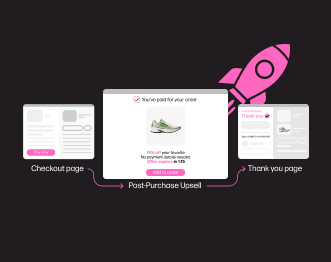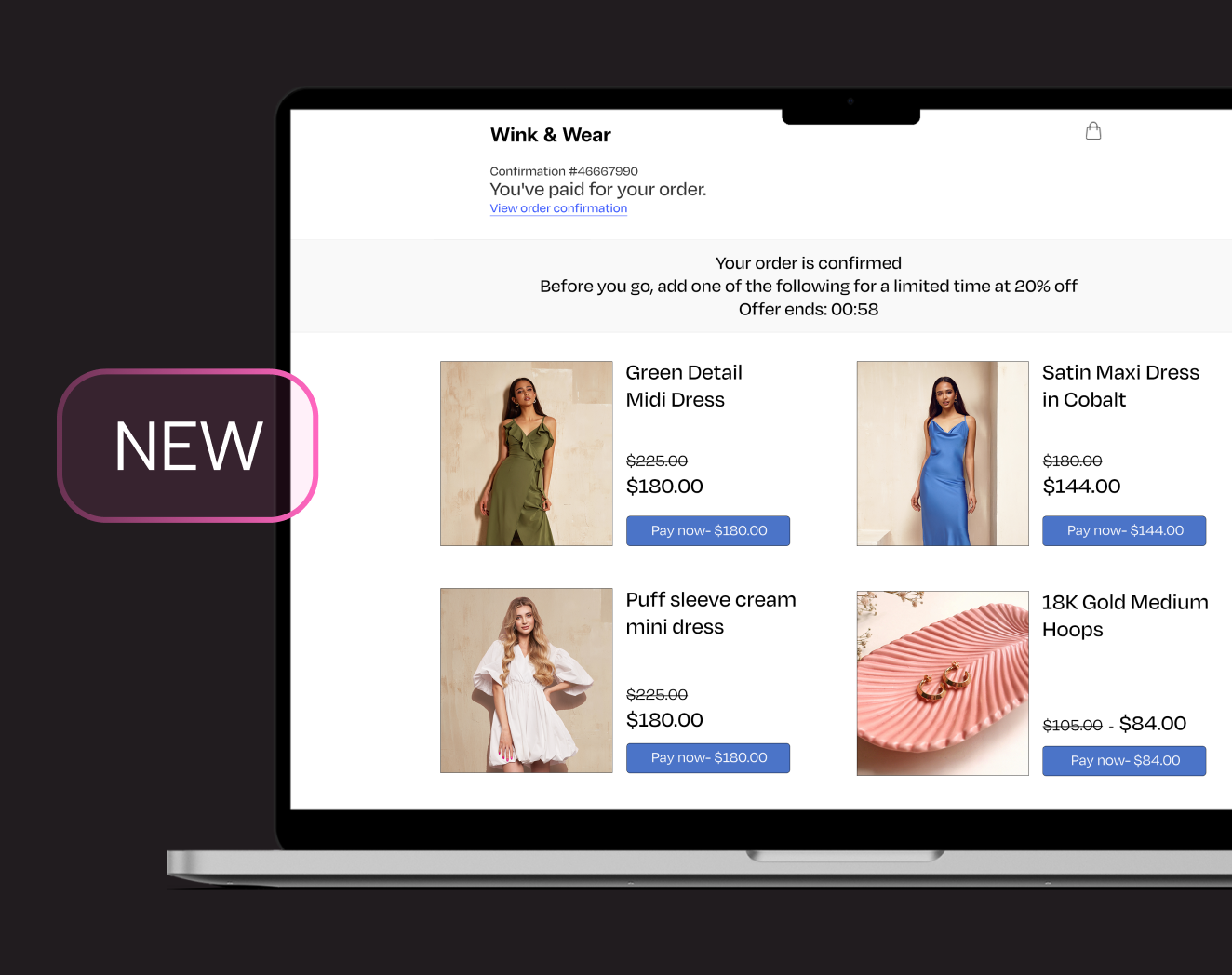How to Sell Products on Instagram with Magical Photos
Instagram is an ideal platform to sell products. Instagram celebrates creativity and style – it’s where people go to express their passions visually. This visual element makes it a great place for an ecommerce brand to sell products.
But you are probably wondering: how do you sell products on Instagram?
Here’s a handful of hacks that will make your ecommerce photos magical and your followers want to buy your products #SellOnInstagram.
Why should you sell your products on Instagram?
- Each month over one million brands advertise on the platform
- Creativity and photo apps make it easy to boost your sales
- Over 120 million Instagram users take action after seeing an ad on there
- High quality photos sell more product
But in order to advertise and sell successfully on Instagram, you need some good creative content. You need something that’s going to stop a prospective customer in their tracks, halting their scrolling, and starting them on the journey through to your Order Summary page. Instagram is an entirely mobile platform, and essentially an extension of your phone’s camera, so the important thing is how your photos translate onto a smartphone screen.
Read on to find out how some Nosto clients have used Instagram to nail their niche.
1. Crop your photos creative
The old rule: Make sure you get a clear product photo
The new rule: Cropping part of the subject out of the photo will make for a more interesting photo.
How can you create clear photos? Osprey London uses this to great effect when they show off their leather bags and wallets. It allows them to display more than one product, or give the photo a more lifestyle edge by including a human element. Such as the matcha tea-holding hand below, a perfect picture that sells.

Osprey London has perfected the art of cropping
To give yourself options when it comes to cropping, shoot your photos on your phone’s camera, rather than the camera within the Instagram app, and hold your phone horizontally. This way when you import the photo into the app, you have plenty of choice when it comes to which part of the photo to feature and what to crop out.
2. Flat lay is your friend that sells
The old rule: Photos without people are boring
The new rule: It’s all about how you arrange those products
To sell your products on Instagram you need to present them. By arranging products artfully on a flat surface and taking a photo from above, products can be shown off clearly and stylishly. Flat lays are a very Instagram invention, so potential buyers are used to it. It has been adopted by social media influencers early on to show off those latte-laptop-lipstick moments.
When it comes to product photography, the idea is to create links between the different elements/products in the photo. You can related this to ”Customers Who Bought This Item Also Bought” many online retailers use. Bath product retailer, Cowshed, use the flat lay shots below to sell products within the context of other holiday items (left) and about to wrapped up for Mother’s Day (right). This clearly signposts to the viewer why they should buy those goodies.

Cowshed show the context in which you’d use their products
3. Rinse and repeat
The old rule: You need a variety of types of photos
The new rule: If you’ve got a shtick, shtick with it
Variety, on Instagram, is not necessarily the spice of life (controversial, I know). If you find a particular type of photo works perfectly for your brand, there’s nothing wrong with doubling down on that. While not an ecommerce brand, SymmetryBreakfast is a great example of that. When you go to their page, you see each photo laid out and working in total harmony with the others on the page, and it’s that gimmick that 689,000 people follow them for.

4. Create product photos with a white background
The old rule: A white background feels corporate
The new rule: A white background feels chic
Minimalism is currently very much where it’s at, which means white is back in fashion. Giving a sense of space to let the products breathe, a white background provides the perfect sales presentation for showing off the colors and details of your products. A white background also makes photos suitable for use by other technology solutions (Nosto, for instance!), since they’re far easier to integrate into digital marketing campaigns compared to lifestyle shots.

Scandinavian clothes brand Boomerang let the clothes do the talking by using a white background
5. Remember the rule of thirds
The old rule: Compose your photo based on thirds
The new rule: Compose your photo based on thirds
(OK, so this has always been one of the most tried and true of photography rules…)
If you’re unsure about how to layout your products to get a good shot, remember the rule of thirds. This classic photography technique involves overlaying imaginary lines over the picture separating it into thirds both horizontally and vertically, creating nine squares. Now, compose the elements of your photo along those lines, and you’ll have created something appealing to the eye. product photo composition matters when you are selling products direct to consumer.

Melvin and Hamilton have used a city backdrop to show off their new loafers in style.
Bonus tip: Use photo apps to boost your sales
The old rule: You need to be a professional photographer
The new rule: There’s an app for that
Instagram offers 25 filters and a range of extra editing options to make your pictures perfect. But they just brush the surface of the trickery that can be applied to a very average product photo. You can turn your average photo into a professional high quality product photo with the apps.
Powerful Apps for Product Photography
Here’s a handful of apps to help you being a photography pro.
1. Layout
Take a few shots and arrange them into different layouts, mirroring, flipping, zooming or cropping the photos as you do so.
2. Snapseed
This app offers a wealth of different photo editing features, including things like adjusting the White Balance (the shortcut to achieving that white background so loved on Instagram). Or you can just use the Auto method, for fuss free fantastic results.
3. Quick
A well placed and witty piece of text overlayed on a photo can put you on the fast track to hundreds of Likes. Quickly adds text to your images, using a range of Instagram friendly fonts and styles.
4. Color Pop
Pick just one item in your shot to shout with color, and turn everything else to black and white. It’s a tried and trusted method of creating eye catching snaps.
5. Facetune
If you’re using a person in your photo, this app will allow you to quickly touch up the photo, widening the smile, whitening the teeth and smoothing the skin.
Which Product Photography App do you use to sell more? Leave a comment so we can include it in our list!