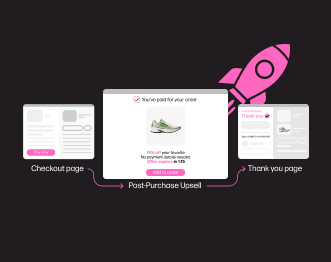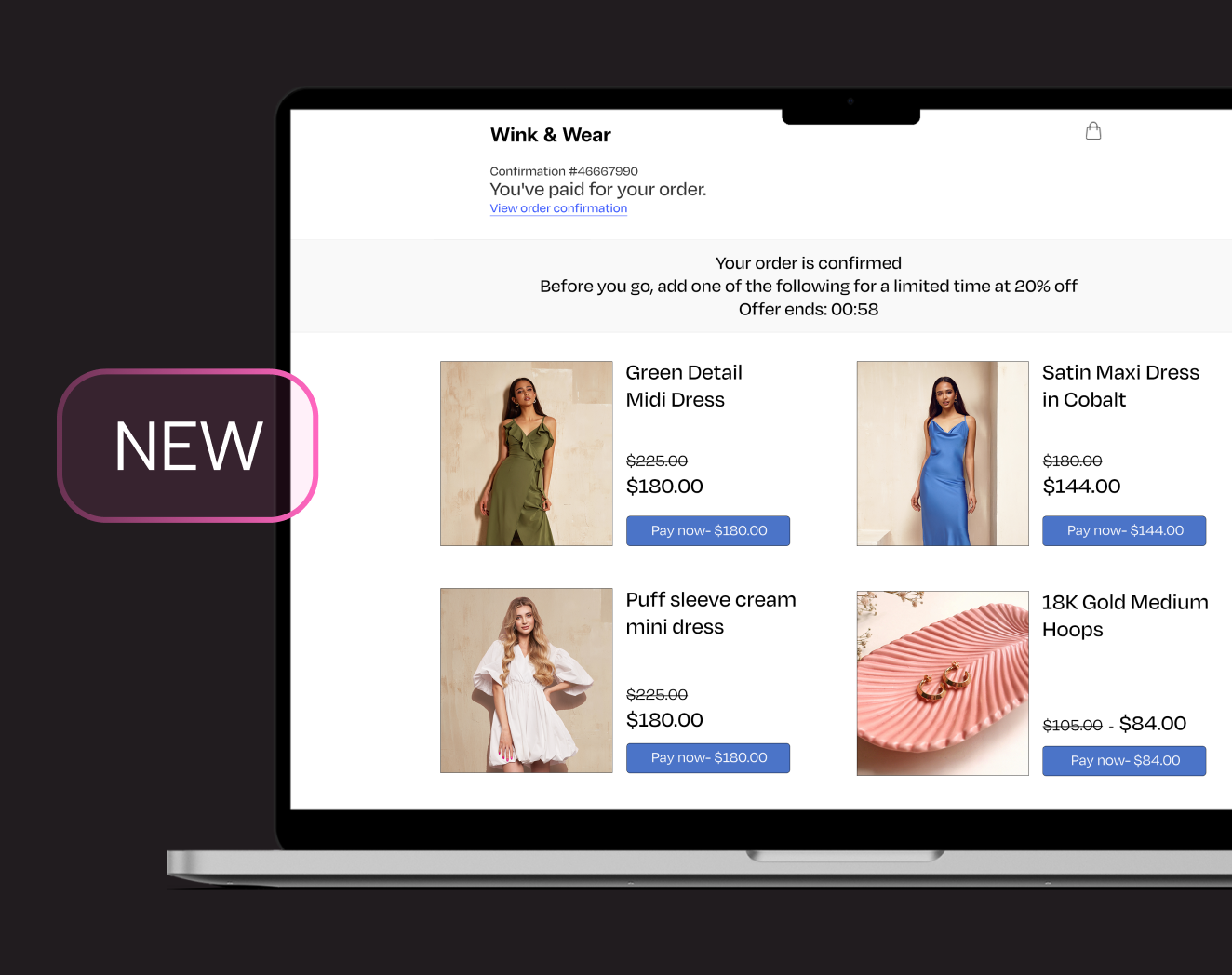10 Tips to Improve Your Facebook Ad Targeting
Having a solid Facebook Ad targeting strategy in place is key to growing your business. But with over 3 million businesses actively advertising on Facebook – plus content like adorable puppy videos flooding news feeds and stealing your advertising thunder – it’s become more challenging than ever for ecommerce businesses to make their mark in the world of Facebook advertising.
Two important questions arise:
- How do you ensure your ads get seen by the right people?
- How do you create adorable-puppy caliber content to woo these people into taking action?
To address both questions, consider these 9 tips to help improve your Facebook ad targeting:
1. Use the Facebook Custom Audience feature to target audiences.
Leverage Facebook’s Custom Audience feature to target audiences more granularly. Nosto will pre-create audiences for visitor, add-to-cart, and recent buyers for different time frames that you can easily include or exclude from your campaigns. You can use Nosto audiences to include/exclude existing audiences you’ve created in Facebook Business Manager very easily. This feature is especially useful to prevent showing more ads to audiences you’re already targeting in live campaigns. As a general rule of thumb, we suggest excluding folks from your Custom Audience who have just purchased in the last couple of days or in the last week.
2. Think about your buying cycle when using Custom Audiences.
For example, for a luxury furniture company, it would make sense for them to retarget an audience for a longer period of time; it might take someone a couple of weeks or months to hem and haw over a sofa before purchasing it. For lower-priced products, it might make more sense to retarget audiences within a shorter amount of time (like several days or just a couple of weeks) after they browsed products.
“If you’re running a site-wide sale for a short period of time, try running a retargeting ad for that duration with a higher budget for maximum reach during the sale. Make sure to mention the sale and add a nice call to action in the copy.”
3. Leverage Nosto’s product filters in your Facebook ads.
Use these filters to push new products, sale items and specific product categories. Our Collection Ad Unit allows you to incorporate dynamic best sellers, related items and specific product categories into your ads, and cherry pick the products you want to display.
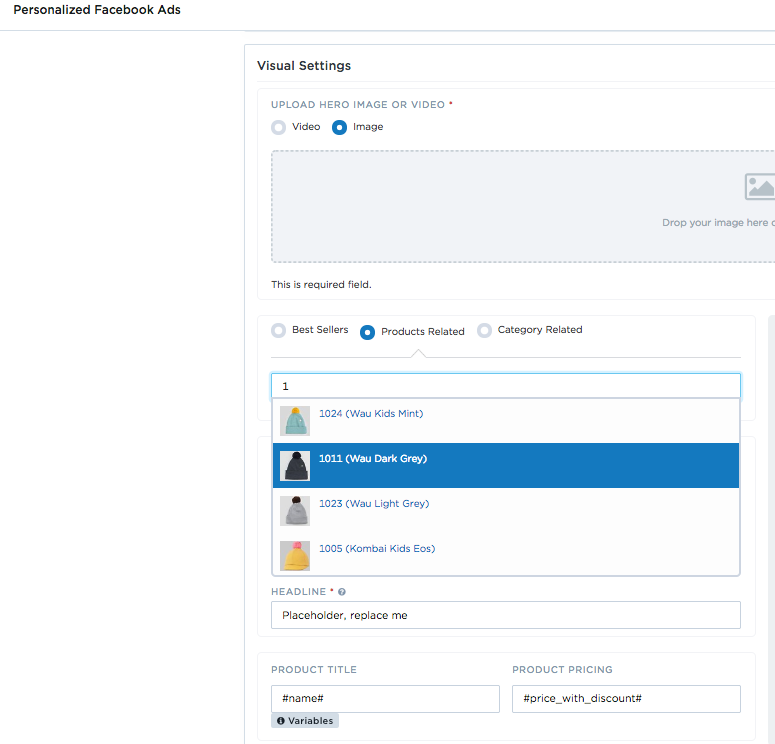
4. Optimize your CPC, average ad spending and relevance score.
Once your ads are running, don’t just focus on ROAS. Take a close look at metrics such as CPC (cost per click), average spend and relevance score. You can also check to see how much exposure you’re generating by looking at reach (in Business Manager), clicks, impressions, and by calculating CTR. All of this information can help you compare the current ad you’re analyzing with results of similar ads you’ve run in the past.
5. Start targeting your Facebook ads on a Thursday.
When it comes to lookalike ads, it takes Facebook a day or so to find an audience that looks the most like your visitors/buyers and to start targeting those who are most likely to engage with the ad. I’ve spoken with several Facebook ad experts who suggest starting campaigns on Thursday so you’ll be ready to target the right people – in the most optimized fashion – over the weekend.
6. Work with Facebook ad strategies for the holidays.
Retail-friendly holidays like Black Friday, Cyber Monday, Christmas, Fathers day, Mothers day and Valentine’s day have one thing in common: they’re prime time to increase ecommerce sales. Prepare for the spike in traffic by planning out a winning Facebook ad targeting strategy well before the shopping craze kicks off.
7. Use Lookalike audiences & ad demographic: Location.
Interested in using buyer Lookalike campaigns? Narrow down the ad demographic to ‘location. When doing this, your Source Audience should include at least 1,000 people (but more is better). Many of our customers simply choose a target country and let the Facebook algorithms work their magic to find an audience closest to their actual buyers. Facebook typically does not suggest adding demographic information (like interests, gender, or age) for buyer Lookalike ads as this can hinder the process of finding the most accurate lookalikes. Take a look at your Facebook Audience Insights to double check your LAL’s.
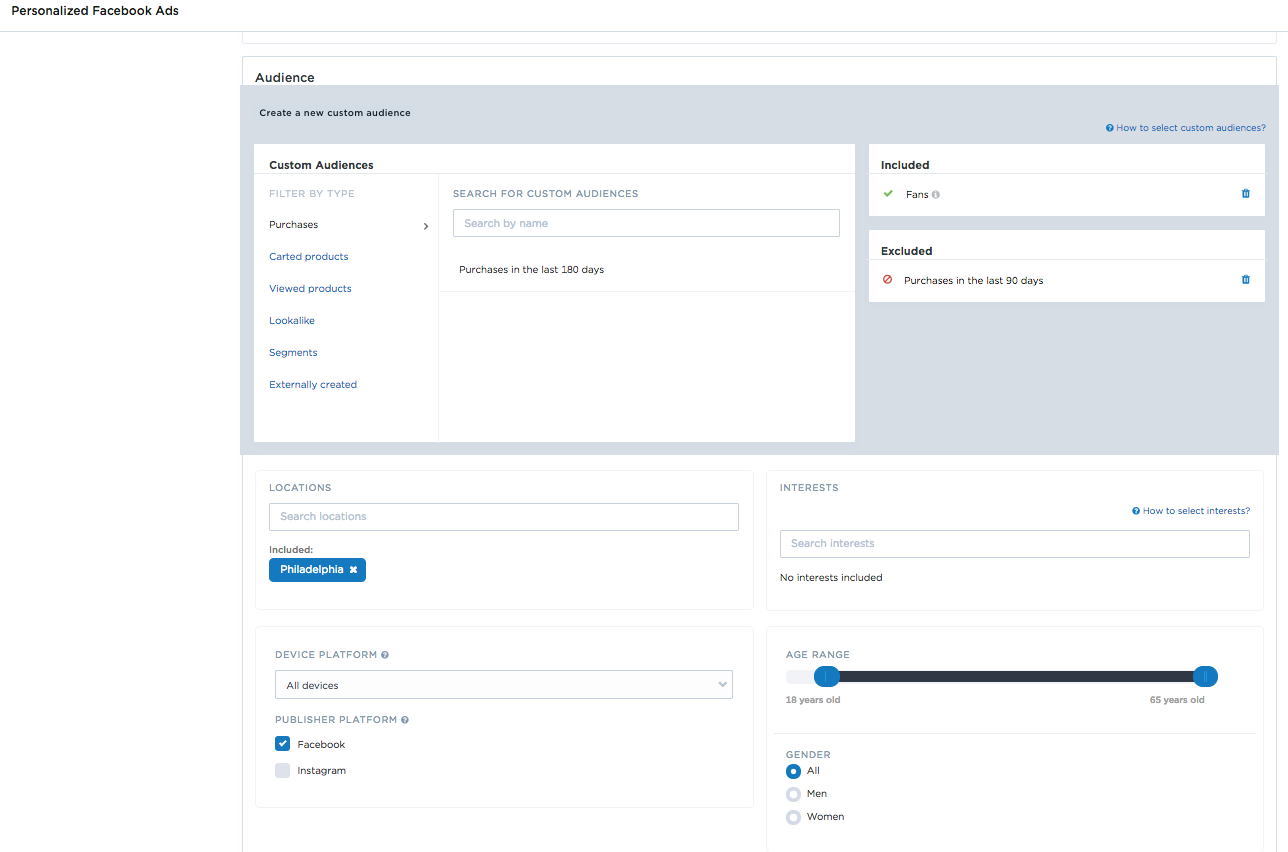
“To find the closest audience to your buyers, our customers have seen success by creating a 1% lookalike audience in Business Manager and then using Nosto’s Custom Audience feature to target this audience.”
8. Adjust the way you review performance & prospecting ads.
As it differs from retargeting ad performance. Retargeting ads are shown to a “warmer” audience that has already browsed products on your site at some point. On the other hand, prospecting ads are shown to new “colder” audiences who may not know about your brand. It may take a long period of exposure for that prospective customer to learn about the brand, educate themselves about the product and ultimately make a purchase. For this reason, it’s important not to simply focus on conversions, but to measure the success of prospecting ads by looking at metrics such as number of add-to-carts, the number of website clicks, and average daily click-through rates. You can even add these metrics as columns in the reports section of Business Manager. Another interesting idea for tracking the success of your prospecting ad is linking that traffic to a Nosto pop-up to check for emails collected and/or engagement numbers.
9. Add some flair to your product ads through UGC images.
Our integrations with Foursixty, Olapic and Yotpo allow brands to leverage user-generated content, influencer content and your own social media content for a fresh look. The influx of digital influencers shows that social proof can be extremely powerful as it also shows consumers how a product looks on a person.
10. Review your pixel data!
The Pixel is a great way to gain insights on your site visitors to see who is browsing and shopping on your site. Go to Events Manager -> Pixel -> Details -> Analytics to access a wealth of information such as:
- Browsing session length
- Most popular devices
- Age and gender info
- Top countries
- Traffic sources
- Highest user activity by the hour and by the day
- Customer lifetime value information
- and more!
This data can potentially help to inform decisions on future Facebook ads as well your overall marketing strategy – such as looking at new locations to allocate advertising spend, focusing on mobile vs. desktop advertising, Google Ad Word decisions, etc.
Bonus Marketing Tip: Facebook chatbots are well on the way to revolutionizing the way businesses interact with their customers and deliver fresh content automatically. G2Crowd lays out all the proven benefits of Facebook chatbots – which include achieving open rates upwards of 80% on Messenger!
After implementing these Facebook advertising tips, the possibilities – just like adorable puppy videos – are endless.
While Facebook Ads at Nosto are designed to make the ad set up process a seamless one, the reality is that Facebook as a platform is an extremely fast-paced and innovative beast. And as our clients have a wide variety of products, audience sizes, price points and buyer cycles, there is no “one size fits all” formula for everyone. Have a question about a specific ad campaign how to best use Facebook ads for your industry? Feel free to reach out to our Support and Customer Success teams who can share best practices from similar customers.