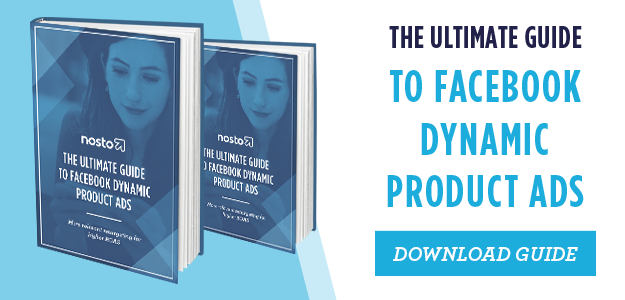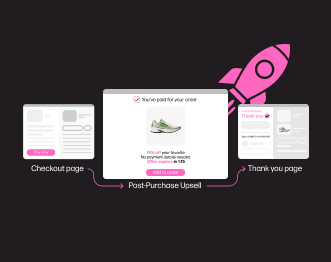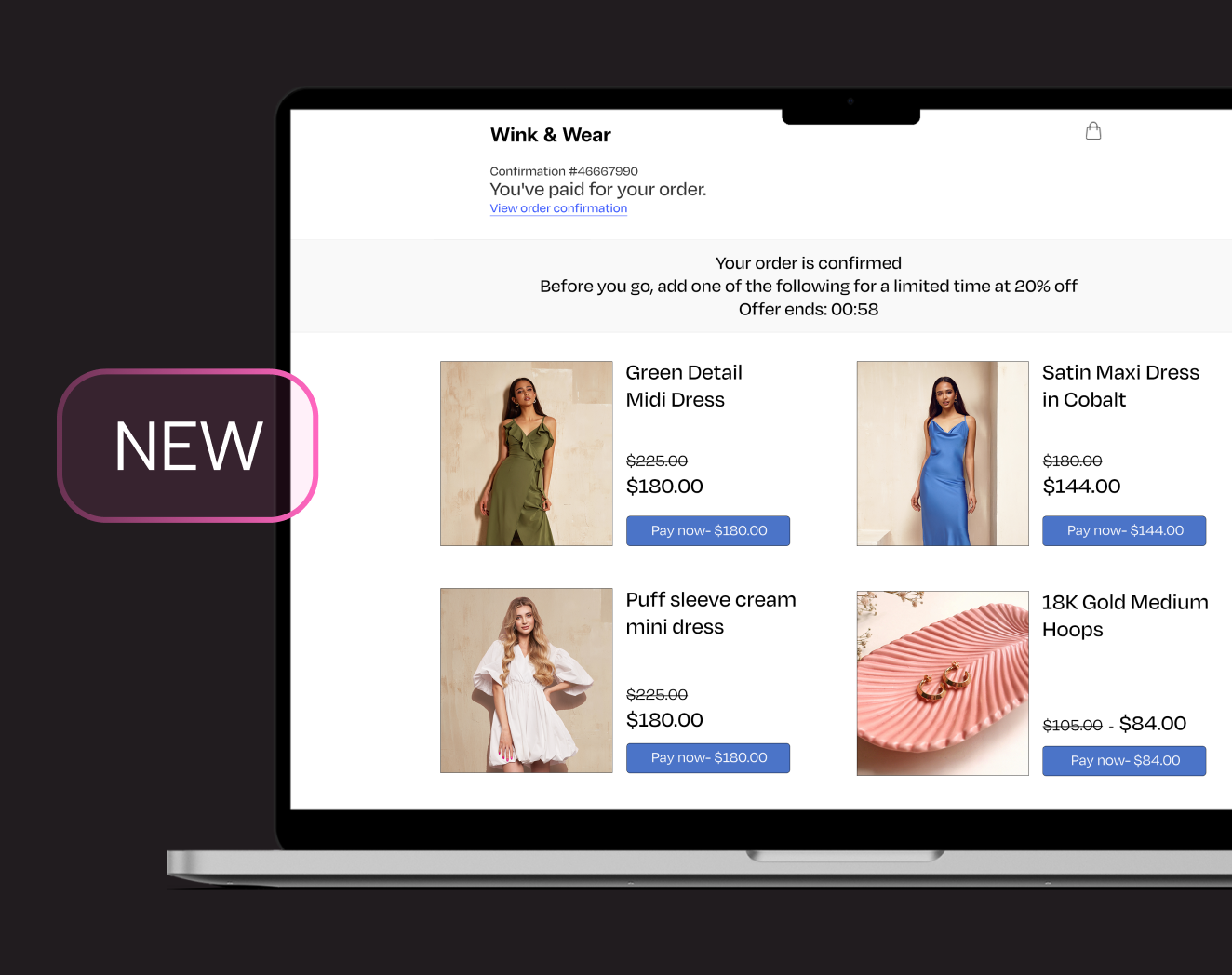The Ultimate Guide to Facebook Dynamic Product Ads
You spend a substantial amount of your budget getting customers to your store, a site filled with carefully curated products and built to encourage conversion – yet, on average, 97% of visitors to your website will leave without making a purchase.
That is where Facebook Dynamic Product Ads come in – one of the most effective ways to retarget your customers.
In this post you’ll learn:
- The value of retargeting your customers on Facebook
- What a Facebook Dynamic Product Ad is
- The different types of dynamic product ads and their benefits
- 3 successful Retargeting Strategies for Facebook Dynamic Product Ads with real life examples
- How to get started with personalized Facebook Dynamic Product Ads
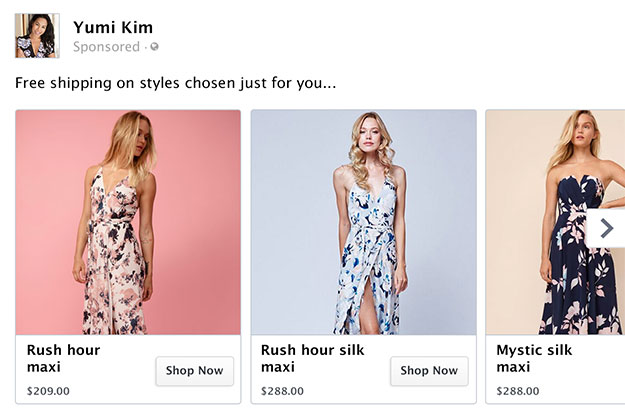
Woman’s fashion retailer, Yumi Kim, saw 25x ROAS on Facebook Dynamic Product Ads
What is Facebook Retargeting and Why/Where Should You be Doing It?
In a nutshell, Facebook retargeting is a form of digital advertising on Facebook that is aimed specifically at shoppers who have already visited your site. As an approach, it is particularly effective because the target is already aware of, and has engaged with, your brand – which means they are more likely to do so again. It also means they have left a digital data trail which, when used properly, can tell you how to best entice them back.
What is a Facebook Dynamic Product Ad?
Dynamic product ads (DPA’s) highlight individual items from your store, targeting shoppers on Facebook with the most relevant products according to their individual browsing and buying behavior, automatically and in real-time. They are sometimes found as single product ads but most commonly utilize carousel design to allow you to showcase multiple products in one ad space, creating a swipeable advert especially crafted for mobile users, with separate product images.
The Benefits of using Facebook Dynamic Product Ads
Tailored ads:
Standard Facebook adverts take a blanket approach, showing all customers the same items, irrespective of their individual tastes. Facebook Dynamic Product Ads however, are populated on the basis of continual analysis of the individual’s personal data profile, showing products that they have viewed or other related items. By making the adverts far more relevant, the shopper is not only more likely to click but also to convert.
Highlight items from your store:
Since they work at a product level, this form of advert drives social traffic to your product pages, instead of other areas of your site. This means that they attract customers who are geared more towards purchasing, rather than simply engaged with the idea of your brand.
Ads automatically updated in real time:
Requiring only initial set up, Facebook Dynamic Product Ads evolve as your knowledge of the individual does – as opposed to standard ads that require constant updating and can quickly become outdated. Depending on the technology you use to implement them, they may reflect changes on your store automatically so that products that are out of stock are never promoted.
Show Facebook ads Cross-device:
People often don’t follow a linear buying journey, instead busy lives see them shopping across multiple channels and devices, meaning you must take a customer-centric approach – keeping the experience consistent wherever your shoppers are. Facebook dynamic product ads gather information from all touch points, targeting customers with the same items however they are browsing.
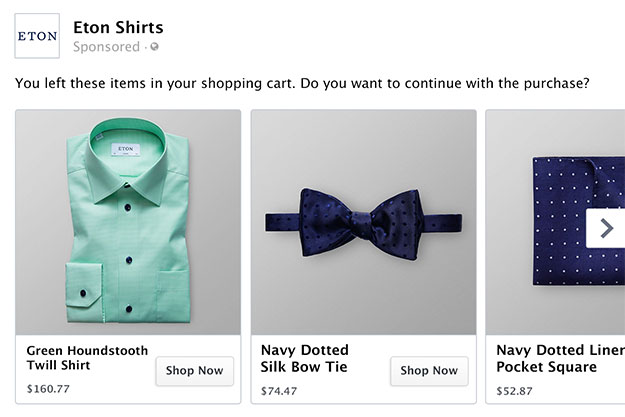
Eton Shirts Facebook Dynamic Product Ad expressly asking the shopper to continue shopping
3 Retargeting Strategies for Facebook Dynamic Product Ads
1. Leverage Personalized Product Recommendations
Combine a browsing history reminder with personal recommendations – they are populated with the items a shopper looked at during their last visit, as well as other related pieces. When a customer views an item, they are showing a strong signal of interest – it means something about that specific piece grabbed their attention. By reminding them of those pieces that elicited that interest, you leverage that initial attraction. If the item wasn’t quite right for them also recommending similar items works to show that you have relevant alternatives.
According to Nosto data, those shoppers that abandon a cart and are brought back to a store via Facebook Dynamic Products Ads are 14x more valuable than average shoppers
2. Retarget Indecisive Customers Using Abandoned Cart Content
If looking at an item is an indicator of interest, then adding it to your cart is a sure fire buying signal. But with shoppers living busy lives, it is not unusual for even the most desired pieces to end up forgotten. Statistically, most ecommerce traffic is from mobile (45.1%) yet the majority of sales revenue is through desktop, this indicates that most shopping journeys begin on a smartphone but are concluded on a tablet or a computer – showing the sometimes fractured nature of the modern buying journey. Retargeting based on the individual’s profile, rather than relying on the traditional use of cookies allows shoppers to continue where they left off, whatever device they are using.
3. Target Shoppers Post-Purchase
Targeting customers who have recently bought something, with those items most relevant to their recent purchase. It may be tempting to think that once a purchase is made, your work is done but there is actually no better time to reach out. To make sure you are optimizing for customer lifetime value, rather than single purchases you must strike while the iron is hot. The best way to do this? Recommendations based on what they recently purchased. According to Nosto data, shoppers who return to a store after being retargeted with a post-purchase ad provide 10.6x ROAS.
According to Nosto data, shoppers who return to a store after being retargeted with a post-purchase ad provided a 10.6x ROAS
NOTE:
Facebook dynamic product ads can also be used to attract new customers by automatically highlighting the most popular items on your site at any given time – this means your adverts always reflect the current seasons and trends.
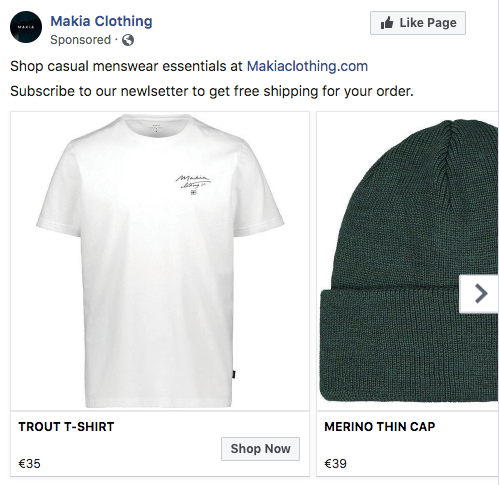
Makia Clothing uses a call to action in their Facebook Dynamic Product Ad
Best Practices for Facebook Dynamic Product Ads
Don’t retarget customers indefinitely
Not only are buying urges stronger at the beginning but if a lot of time has passed since a customer has viewed an item, it is likely there is a reason they haven’t bought it – perhaps they have purchased something similar elsewhere or it is no longer relevant to their needs. Based on our own data, we recommend retargeting for a maximum of 30 days after they have visited your store.
Consider the accompanying ad text
While this style of advert is very visual, with individual product descriptions pulled in automatically, you still need to consider the accompanying text. When creating copy for the ad make sure that you have one focal point in the creative and that it elicits excitement, plays on their fear of missing out or even pulls on the emotional heartstrings. Luckily, Facebook has created a cheat sheet to help you create effective ad copy- tips include using a time frame, keeping the voice consistent and sticking to one call-to-action.
Avoid manually manipulating retargeting
Unless you are absolutely sure that you know what you’re doing, avoid manually manipulating your retargeting efforts (for example, to promote products from different ranges to those that the customer viewed or to include products with a higher margin). According to Nosto’s analysis, campaigns where retargeting ads have been limited to certain taxonomies tend to produce worse ROAS and conversion rates. The purpose of these ads is to drive the customers back to your store and their shopping journey by highlighting the most relevant items for them, whereas merchandising and onsite personalization are tools to increase profitability and basket value.
Drive the customers back to your store and their shopping journey.
How to Target Customers on Facebook
- A shopper browses your site but goes on to leave without making a purchase.
- A tracking pixel, which captured their browsing and buying behavior, automatically informs Facebook of the products viewed, with a recommendation algorithm supplying alternatives.
- The shoppers sees an advert, embedded directly into their newsfeed with the products relevant for them.
How Can You Get Started with Facebook Dynamic Product Ads?
Getting started with Facebook dynamic product ads requires you to embed a pixel on your ecommerce store – this collects the behavioral data of individuals visiting your site, relaying it back to Facebook so that they can populate your ads with the most relevant items. Facebook can give further information on creating dynamic product ads.
However, while Facebook is a hugely powerful tool, when using the platform directly for this type of advertisement there are limitations:
- Uploading your product catalogue to Facebook can be a complicated and lengthy process, often taking months of manual work.
- Once your product catalog is uploaded, it needs to be kept up to date with details such as price and availability. If neglected, your adverts may contain false information or link out to dead ends.
Do you want The Ultimate Guide to Facebook Dynamic Product Ads?