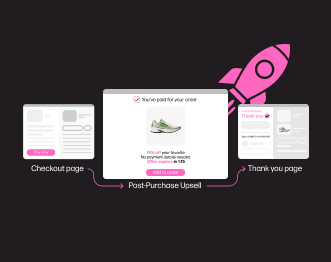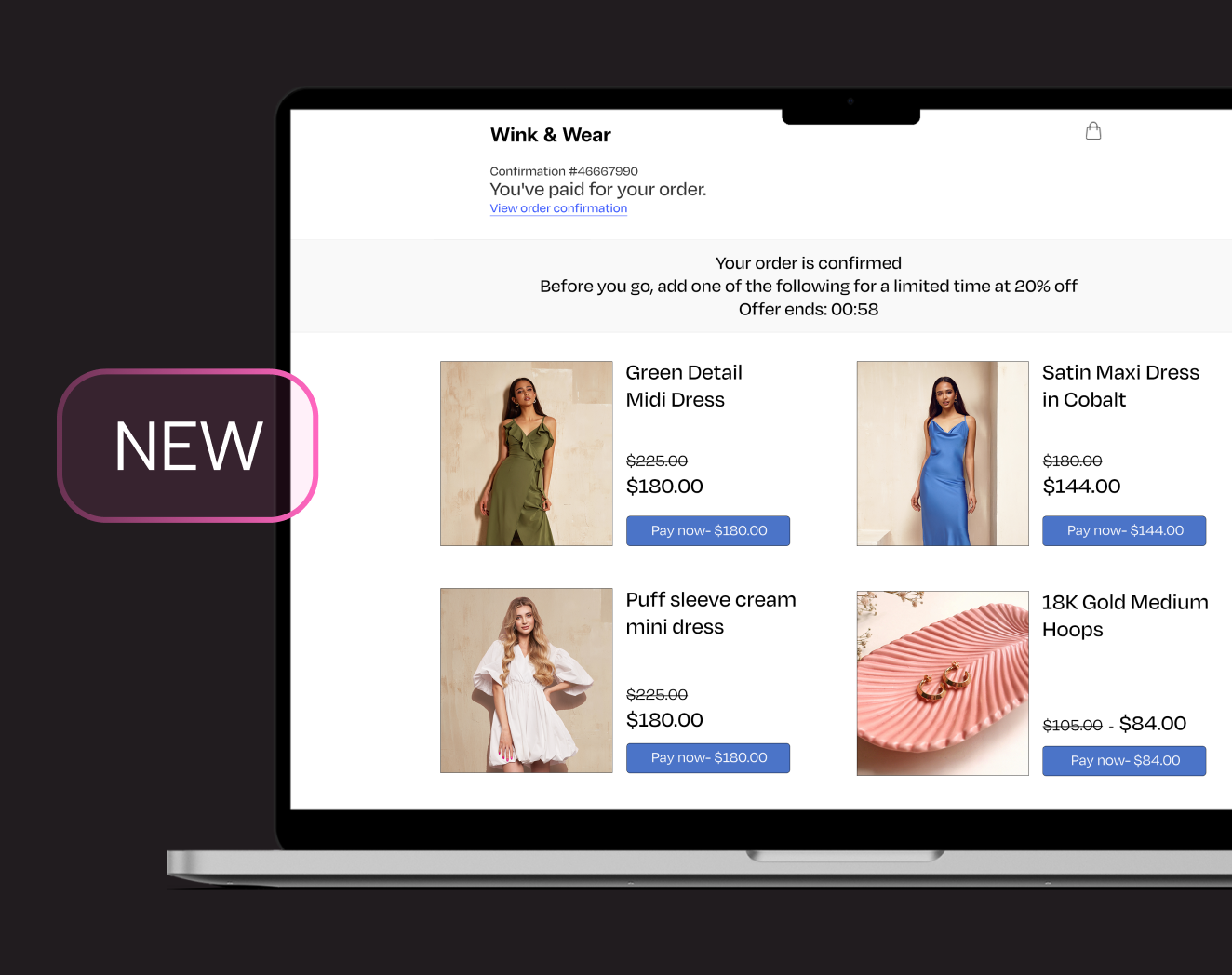What’s New in Nosto: Personalized Emails at Scale With Nosto + dotdigital
There may be no bigger paradox for modern ecommerce companies than email marketing. What is simultaneously the largest form of modern business communication, is often also the most ignored — and it’s no wonder why. The average office worker receives over 120 emails per day. That’s a lot of information to sift through. In fact, it’s usually too much and leads to most of us routinely skimming through emails or even ignoring them altogether and pushing them to our ‘trash’ folder.
This practice is no secret. In fact, the performance of email marketing is often a struggle for many retailers as their average emails see open rates hovering around only 15% with click-through rates as low as 2% total.
To help our clients break out of this mold, we set in motion to help apply Nosto’s personalization power to email communication. With our latest dotdigital integration, we feel we’ve done just that.
3 Ways to Use the dotdigital Integration in Your Email Marketing Strategy
We all know that personalization is incredibly beneficial for a winning email marketing strategy. Simply put, the higher the personalization, the better the performance. It’s been reported that companies that send trigger personalized emails to their prospects and clients see 70% higher open rates and 150% higher click-through rates than business that send generic messaging. By combining dotdigital sends with Nosto, you’ll be able to set up personalized email experiences quickly and seamlessly.
Using Nosto’s integration with dotmailer, there are a number of advantages that come with setting up your personalized email sends directly within dotdigital. Here are 3 wins you can achieve quickly and effectively.
Leverage Nosto’s Email Widgets
First, the tech part: You can easily create highly-personalized emails right within dotdigital with Nosto’s email widgets, which will help you target customers based on preset qualifications like cart abandonment.
Create Custom Segments to Streamline Targeting
The real advantage of this integration shines through Nosto’s new Segmentation & Insights tooling.
Our improved integration with dotdigital will allow you to add any Nosto-created segment to your list of contacts within dotdigital—giving you the ability to leverage your customers’ powerful behavioral and transactional data for your email campaigns. With this you can easily avoid mass email sends and only target customers with information that is relevant to their actual intent to purchase.
And there are tons of different options you can use to replicate segments within dotdigital. Create audiences based on the brands they view the most, the products they’ve bought in the past, where they’re located across the globe, and more!
Offer Dynamic Email Content to Customers
With this new integration, you’ll also have all the data at your fingertips to tell you what products your customers have interacted with. Whether it’s purchases or simply views, you’ll be able to tailor the imagery within your emails to speak to each customer’s product affinities or to upsell current customers with future purchases.
And this doesn’t have to be a painstaking process either. With dotdigital’s dynamic content capabilities, you can automatically serve different messages to different customers—allowing you to dynamically change your content, offers, images, calls to action, or any other copy. Once you’ve set up your different variations, pull over your Nosto segments to begin sending your dynamic emails to the customers you want to target most.
Ready to Up Your Email Marketing Game with Our dotdigital Integration?
With Nosto’s new dotdigital integration, creating a seamless experience from your online store to your customer’s inbox is easier than ever. If you have any questions regarding the technical how-to’s of this integration, hop over to our dotdigital integration support article for all the answers. If you prefer the comfort of human interaction, connect with one of our product experts directly by simply clicking the icon on the bottom right-hand corner of your screen, or schedule a more in-depth walk through of our platform.