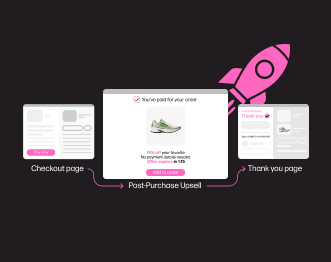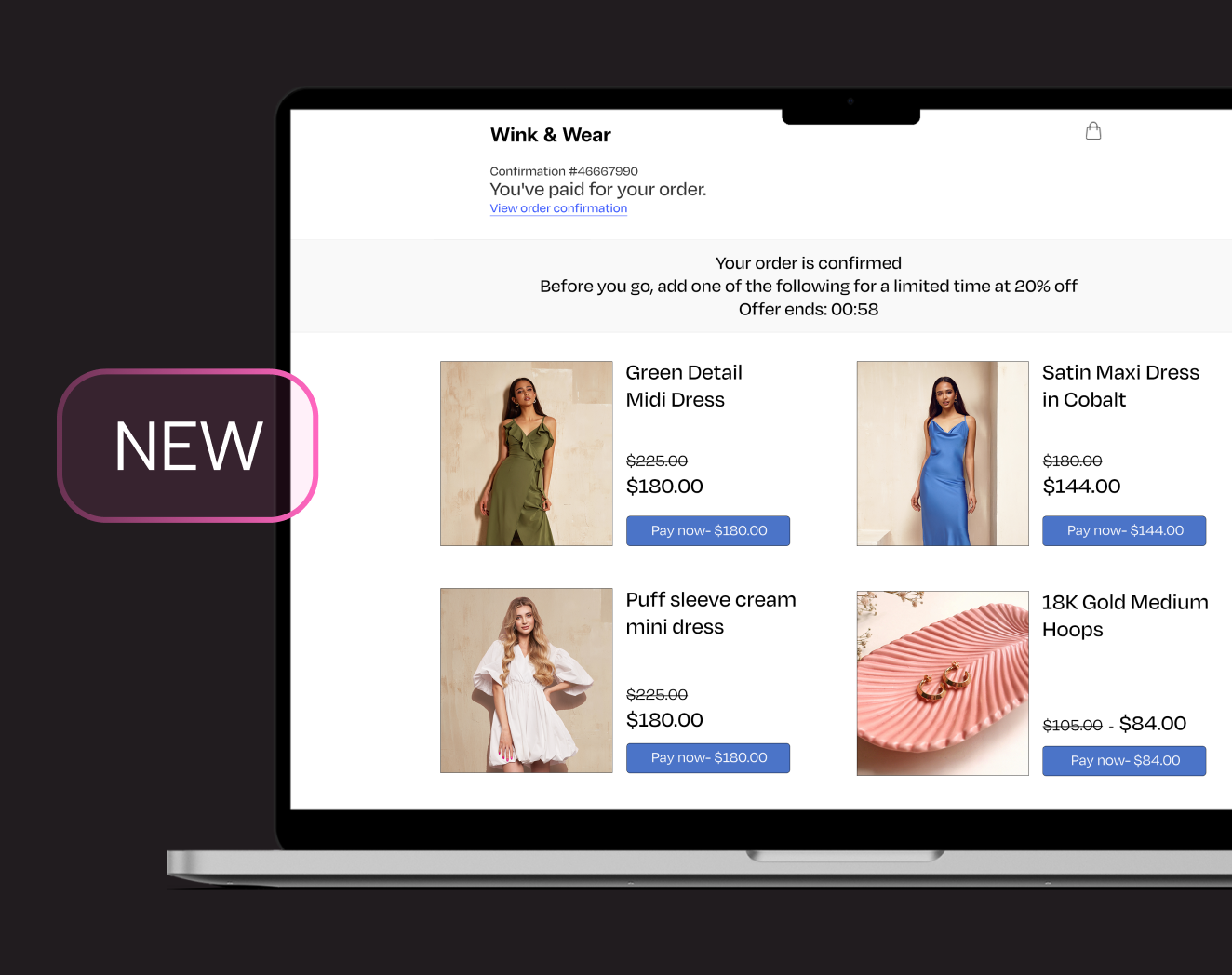Product Roundup: January 2021
Now that 2021 is (finally!) here, we’re kicking the new year off with new product updates—including ways to make it easier for customers to share more authentic assets with your brand.
Multi-asset support for Direct Uploader
The Stackla Direct Uploader you already know and love just got better! Now, consumers can easily share multiple images, videos or audio files with your brand through our direct uploader forms.
Maybe your customers have a few photos of their new product, as well as an unboxing video they wanted to share with your brand. Not only can they share all of those assets, but they can now share that combination of different asset types in a single upload.
Let’s say a customer uploaded four images and one video via your Direct Uploader form, but at the last minute decided they actually only liked three of the photos, not all four. They now have the ability to cancel or remove individual assets as part of the upload process, ensuring that they only share the assets they want to without having to start the upload process all over again.
To share multiple assets, all customers need to do is tick the ‘Allow Multiple Image/Audio/Video assets’ checkbox option on your Direct Uploader forms.
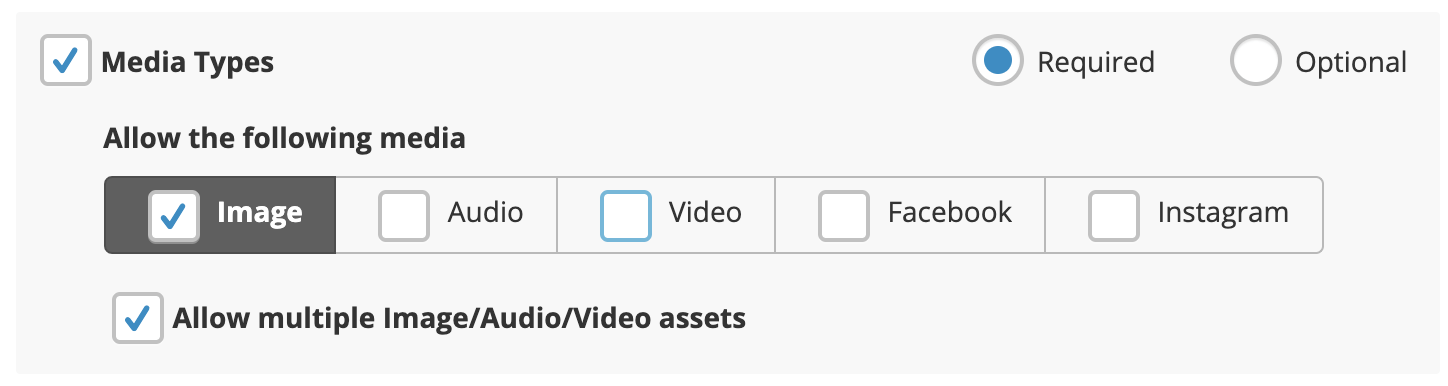
UGC web galleries with embedded Direct Uploader forms
We all know how inspirational and engaging visual UGC galleries can be when highlighted throughout your website. To help generate more authentic customer visuals, brands often place call-to-action (CTA) headlines above their UGC galleries, telling people how they can contribute content to be featured alongside other customers on their site.
Now we’re helping you place UGC CTAs right inside of your UGC gallery widgets.
Our new UGC widget type, called Quick Share, combines our grid widget with our Direct Uploader forms to become one single UGC web embed. When displayed on your webpages, this widget will feature user-generated visuals alongside a ‘Submit your content’ CTA button, instead of a ‘Load more content’ button.
The Direct Uploader operates like an accordion, expanding and contracting as users interact with it. And instead of the ‘Load more’ button, customers can hit the “View All Photos” tile and use the horizontal ‘Expand tile’ scroll to continue loading additional content.
This new Quick Share UGC widget can help you simultaneously showcase engaging content while generating even more compelling, high-quality UGC.
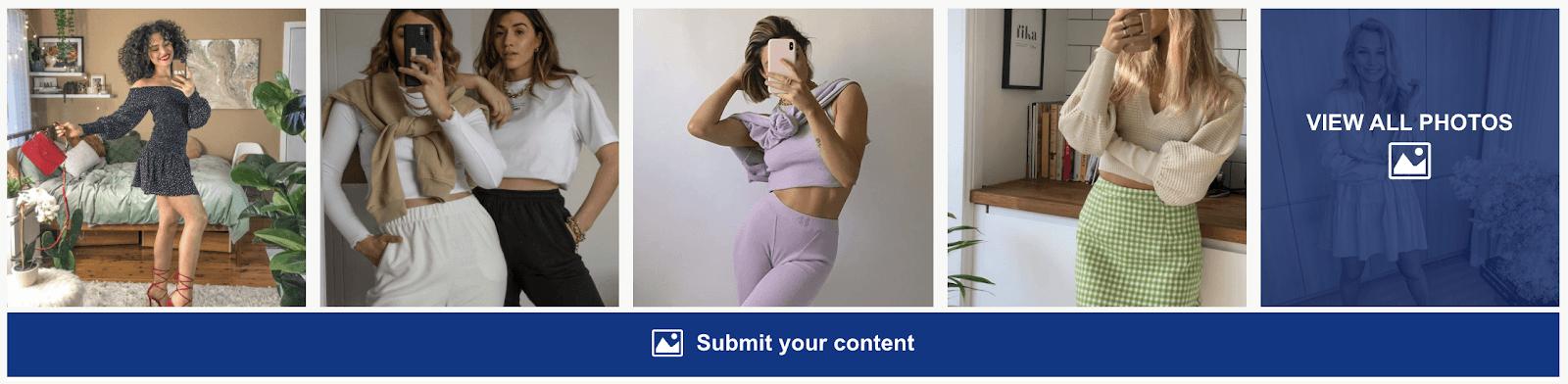
Reach out to your customer success manager today for more information.