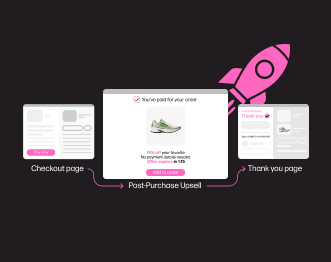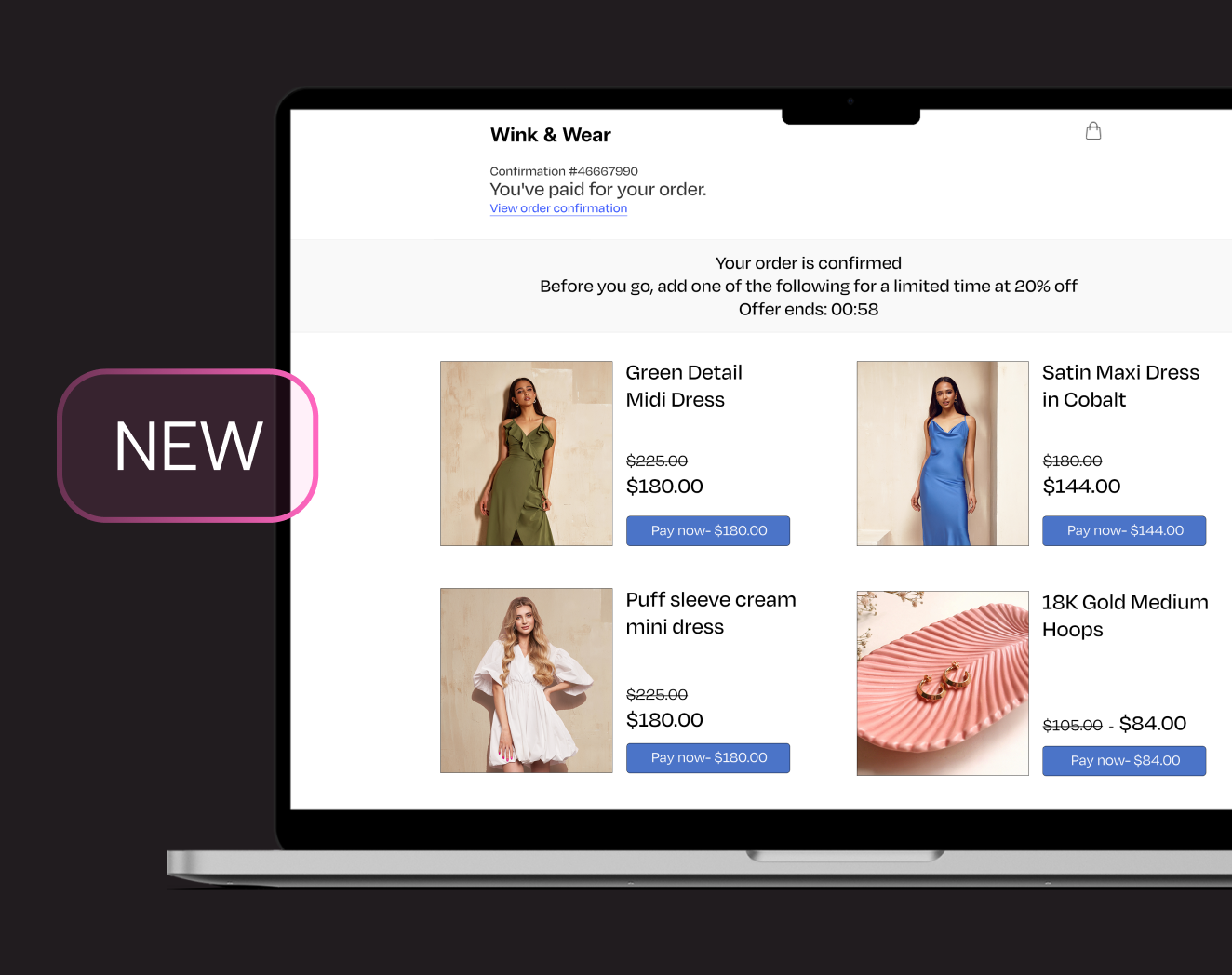Why Bad UX Is Killing Your Ecommerce Sales (and How to Fix It)
A poor user experience (UX) isn’t just frustrating—it’s costly. When customers encounter challenges navigating an online store, they abandon their carts and take their business elsewhere. Ecommerce UX directly impacts both acquisition and retention, making it a crucial component of ecommerce success. While aesthetics matter, a seamless, intuitive shopping experience is what truly drives conversions and customer loyalty.
With all this in mind, we spoke to the UX experts at MindArc, ANZ’s first Shopify Platinum agency, to bring you an article that covers all there is to know when it comes to UX: the key considerations for ecommerce brands, common pitfalls, and the different types of audits available.
The Impact of UX on Conversions
The numbers don’t lie. A single bad UX design can be enough to turn customers away for good. Studies show that 32% of customers leave a brand after just one bad experience (PWC), while 88% of online consumers are less likely to return after a poor experience.
On the flip side, investing in UX can yield incredible returns—a well-designed UX can boost conversion rates by up to 400% (Forrester Research). And if that’s not convincing enough, every $1 invested in UX generates a $100 return—a staggering 9,900% ROI. (Forrester Research)
The takeaway? UX isn’t just about making a website look good; it’s about optimizing it for business growth and customer satisfaction.
Key UX Considerations for Ecommerce
1. Loading Speeds
Patience is a rare commodity online. If your page load time takes too long, visitors will leave before they even see your products. Slow load times lead to higher bounce rates and fewer conversions, making speed optimization essential.
To keep things fast:
- Compress images using tools like TinyPNG.
- Implement browser caching for static resources.
- Minimise HTTP requests by combining files.
- Use a Content Delivery Network (CDN) to reduce lag.
2. Streamlining Promotions
Nothing is more frustrating than hunting for a deal you know exists but just can’t find. Poor visibility or inconsistent messaging can cause customers to abandon their purchase altogether.
Make promotions stand out by:
- Placing key offers above the fold so they’re instantly visible.
- Keeping messaging and visuals consistent across all pages.
- Using high-contrast colors, icons, and badges to grab attention.
- Implementing dynamic content to personalize promotions for different users.
3. Mobile Optimization
Thanks to social media, more than half of online shopping happens on mobile, a poor mobile experience is a dealbreaker. If a site isn’t optimized for smaller screens, shoppers will simply leave.
Ensure a seamless mobile experience by:
- Using a responsive design that adapts to all screen sizes.
- Making sure buttons and links are touch-friendly, with no frustrating pop-ups.
- Prioritizing key content with a clear visual hierarchy.
- Testing performance across different devices to catch potential issues.
4. Simplifying Checkout
A complicated checkout process is one of the biggest culprits of cart abandonment. Customers want to complete their purchases quickly and easily—without jumping through hoops.
Create a frictionless checkout by:
- Displaying total costs upfront to avoid last-minute surprises.
- Offering guest checkout and minimizing required fields.
- Using auto-fill options to speed up the process.
- Showcasing SSL certificates and trust badges to reassure buyers.
Common UX Mistakes to Avoid
Ignoring Load Testing
Even a well-designed site can struggle under heavy traffic. If your store crashes during a major sale, customers won’t wait—they’ll move on.
Solution: Conduct load tests regularly to ensure your site can handle peak periods like Black Friday or holiday sales.
Complex Navigation
If customers can’t find what they’re looking for, they’ll give up. Overcomplicated menus or confusing categories make product discovery a nightmare.
Solution: Keep navigation simple and intuitive, and use Google Analytics insights to optimize user pathways.
Not Mapping the Customer Journey
Every interaction a customer has with your brand matters. If key touchpoints are overlooked, you risk losing engagement and sales.
Solution: Outline the customer journey from start to finish, test it with new users, and continuously refine the experience.
Types of UX Audits
A UX audit helps identify problem areas before they impact your bottom line. There are several types to consider:
- Heuristic Audit – Reviews usability based on industry best practices.
- Accessibility Audit – Ensures compliance with WCAG 2.1, making your site usable for all customers.
- UX Performance Audit – Evaluates your site against benchmarks from the Baymard Institute.
- Functional UI Design Audit – Focuses on refining site elements for better usability.
- User Testing – Collects real feedback from users to uncover pain points before a full launch.
By combining UX audits with user testing, businesses can balance quantitative data with real customer insights to create an optimal experience.
Recap
A well-optimized online store UX can make or break a brand. The key takeaways:
- UX directly impacts conversion rates, especially on mobile.
- Speed, performance, and a frictionless checkout process are crucial for success.
- Promotions should be easy to find and visually compelling to drive engagement.
- Navigation and the overall customer journey must be continuously tested and refined.
Need Help Improving Your UX?
A seamless user experience isn’t just a luxury—it’s a necessity. If you’re looking to enhance your ecommerce site’s UX, let MindArc help.📍 Visit: www.mindarc.com
📧 Email: hello@mindarc.com.au