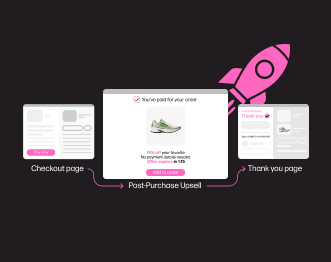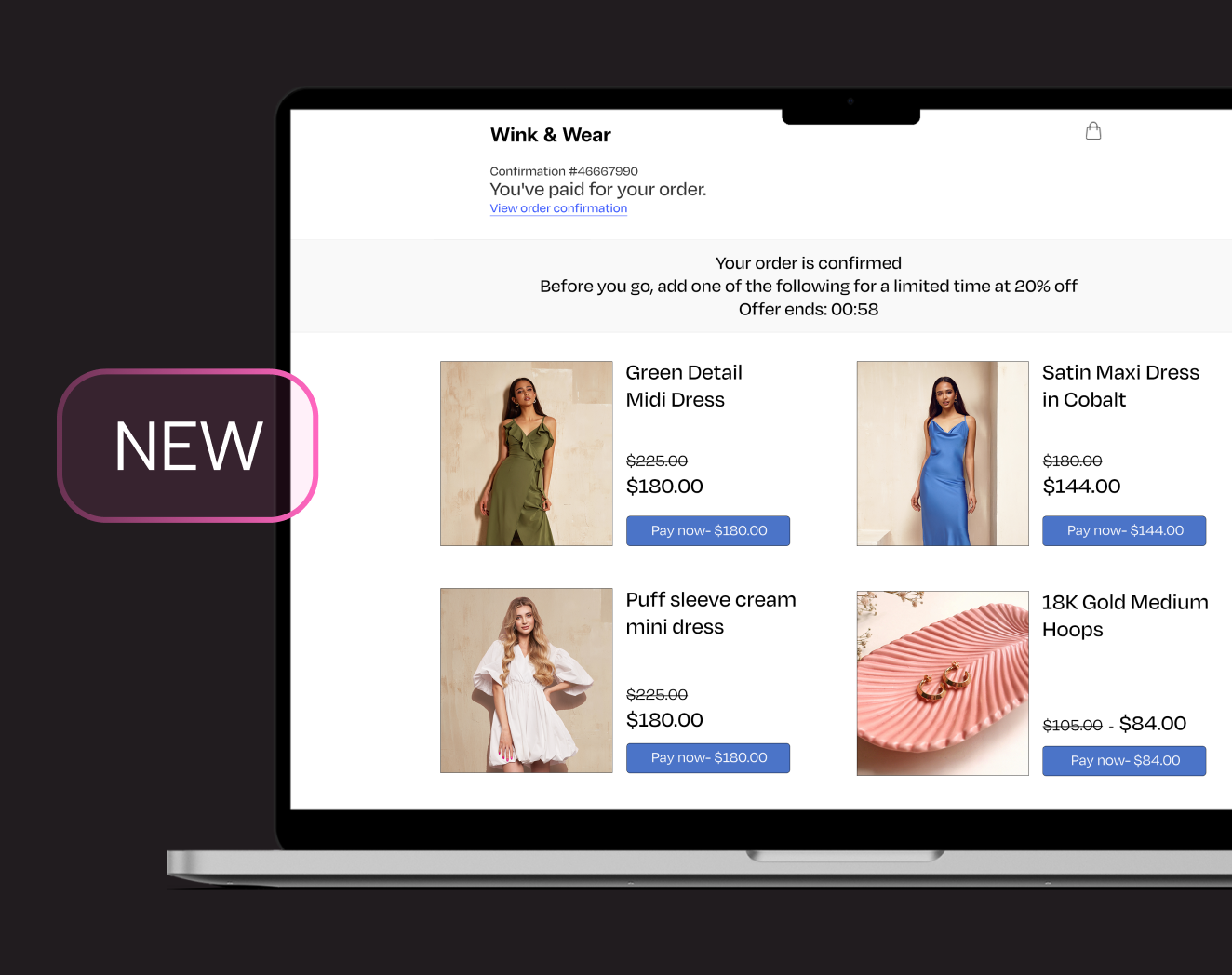Site search analytics: key metrics to follow for driving business growth
Site search data is certainly one of the most unexploited gold mines of online retailers. It holds precious insights on how users search on a store, which devices they use, what queries drive revenue, which ones return zero results, and more.
However, according to Nosto’s ecommerce search research, only 17% of brands are actively tracking and measuring performance metrics from their site search—therefore missing an opportunity to optimize a key pillar of the customer’s path to product.
In this article, we help you double down on your site search by providing you with the keys to build an optimized, data-backed search experience that drives revenue growth.
Key site search analytics and how to interpret them
General site search statistics
| Metric | Definition | Practical application |
| Total searches | Provides insight into how frequently your visitors utilize site search. | A low number of searches may indicate potential design issues with your search bar. Consider adjusting the size of your search bar, its placement on the page, or including a search icon if you don’t have one. Oh, and remember to make sure it’s clear and accessible on mobile too! |
| Click-through rate (CTR) | Indicates how effective your search results are at attracting user clicks. | A high CTR suggests that search results are highly relevant. However, a low CTR indicates that certain queries may not be yielding satisfactory results for users. In such cases, it becomes necessary to conduct a more detailed analysis of these poorly performing queries and adjust relevancy accordingly. You can adjust relevancy by checking your product tagging and improve searchable fields or adjust your merchandising rules. |
| Conversion rate | Measures the effectiveness of your site search in converting visitors into customers. | If you’re noticing low conversion rates despite a high click-through rate, consider two potential issues: prominently displayed out-of-stock products and items with low reviews. To mitigate these challenges, implement merchandising rules to reduce the visibility of those products in search results. |
| Top-clicked and purchased products | Provides valuable insights into how certain relevance or merchandising strategies perform. | You can use this metric to inform your marketing strategy and further promote these products. This could involve targeted advertising campaigns, highlighting these products in promotional materials such as newsletters or social media posts, or featuring them in banners in key categories. |
| Device type | Provides a clear understanding of the distribution of devices used by shoppers who interact with the search function. | If a significant portion of search users are using mobile phones, prioritize optimizing your site search for small screens to enhance usability and user satisfaction. Boosting products in search results that match shoppers’ unique preferences, such as size, color, and brand, can increase relevance, reduce unnecessary clicks, and minimize navigation friction, thereby shortening the path to product. |
| Organic vs non-organic searches | Shows the percentage of searches initiated directly on your site (organic) versus those initiated when users are redirected to your search results page from other sources, such as Google. | A high percentage of non-organic searches might indicate successful external marketing campaigns, such as Google Ads or banner ads driving traffic directly to specific search results on your site. Conversely, a high percentage of organic searches suggests that users are familiar with your site and prefer to navigate directly to it, highlighting the importance of optimizing your internal search functionality for these users. |
| Autocomplete keywords | Helps monitor the performance of autocomplete keyword suggestions in terms of clicks and conversions. | Autocomplete predicts and suggests search queries as users type, helping them find what they need faster and select from precise query suggestions, resulting in better search results. If the click-through rate and conversion rate are low, adjust the autocomplete setup. |
Specific metrics for search terms
| Share % | Indicates the popularity of specific search terms among users. | A high share percentage for a search term suggests that it is commonly used and important to your audience, while a low share percentage may highlight less relevant or niche queries. This metric can help you identify emerging trends and shifts in customer demand, allowing you to stock up on trending products or adjust your inventory accordingly. |
| Click-through rate | Measure the clicks on your search results based on a specific search query. | A low CTR on a search term might indicate that the search results you provide aren’t matching the user intent. You can adjust relevancy by checking your product tagging and improve searchable fields or adjust your merchandising rules. |
| Conversion rate | Indicates which search terms are most effective in driving conversions. | A high number of completed purchases suggests that the term is highly relevant and leads users to find and purchase products. Conversely, a low number of completed purchases may indicate that the search term or the resulting products are not meeting user expectations. You can verify that the top products shown for this term are in stock, have good reviews, a comprehensive product description, and essentially anything that impacts conversions on a product page. |
| No-results search term | Indicates how often a particular search term fails to produce results. | It helps you identify significant gaps in content. You may not be selling a product that your shoppers are frequently looking for, presenting a good opportunity for you to expand your product offering. It could also be a good opportunity to partner with another brand to create and sell their product(s). Alternatively, it can illuminate broken or insufficient product tagging that needs to be fixed. It can also shed light on opportunity to configure synonyms. |
Enhance your search experience with Nosto’s site search analytics
With Nosto’s Personalized Search, you can track all the extensive analytics listed above. In just a blink of an eye, you can gauge the effectiveness of your site search through detailed and easily digestible search analytics reports.
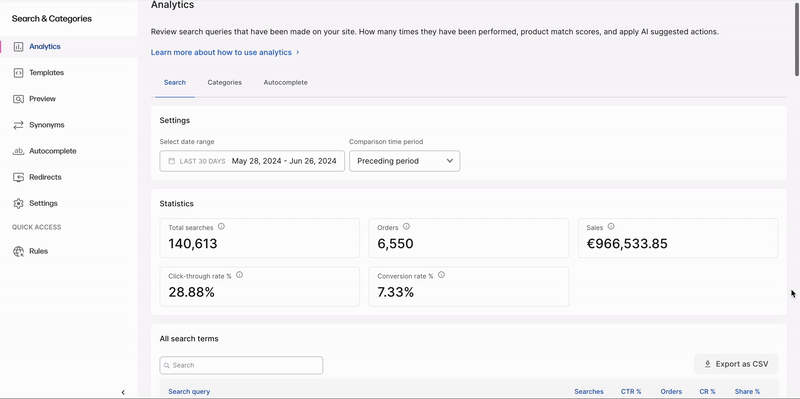
Nosto then makes it easy to act on any findings that need improvement and adjust your search experience with merchandising rules, searchable fields, and autocomplete configurations.
If you’re already a Nosto client and using our Personalized Search product, simply go to Search and Categories > Analytics in the Nosto admin portal. If you are not yet benefiting from our search product, don’t hesitate to contact your Customer Success Manager to request a demo.
New to Nosto or interested in our Personalized Search capabilities? Request a demo with us today.