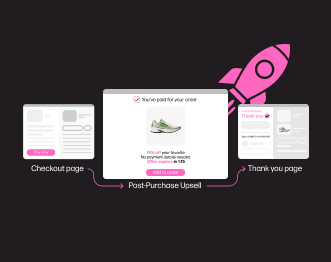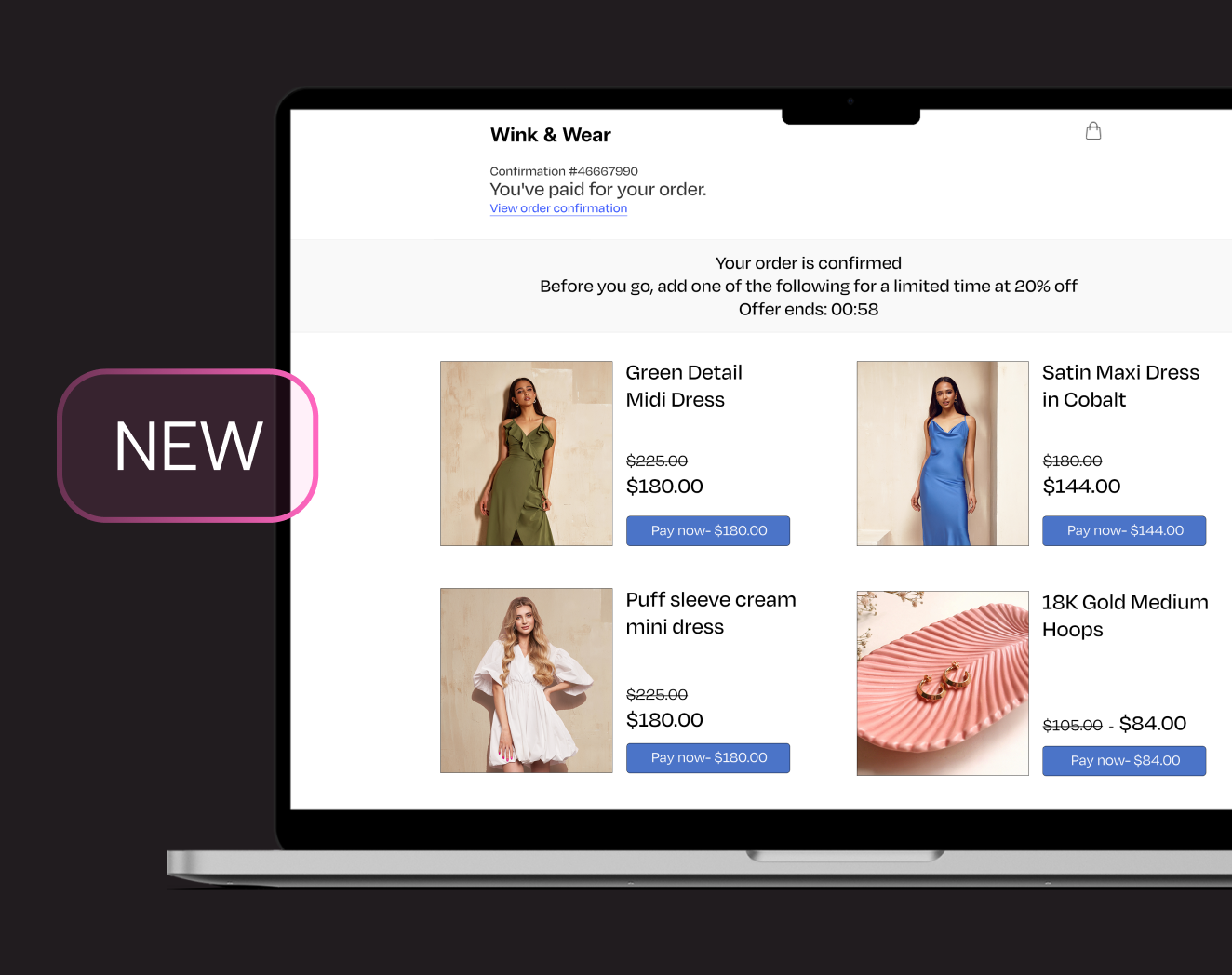Direct Uploader: Collect High Quality UGC Directly From Consumers
When it comes to having an effective user-generated content (UGC) strategy, sometimes you need to go beyond social networks.
For years now, we’ve enabled brands to bypass social networks to get content directly from their audiences through what we’ve called GoConnect. Today, we’re relaunching this powerful tool with an updated user interface (UI), additional functionality and a new name: Direct Uploader.
Why should brands use Direct Uploader?
1. Lower the barriers for content submission
While there are millions of very active social media users across platforms, not everyone is on social networks. Additionally, some active social media users prefer to post only particular kinds of content across their individual social channels (i.e. travel, fitness, food, fashion, etc.). However, that doesn’t necessarily mean that these kinds of people don’t want to participate in your UGC campaigns. Direct Uploader gives these people an easy way to submit their high quality UGC directly to your brand without needing to post it to their personal social accounts.
2. Get high resolution image files
One common challenge of UGC campaigns is that visuals from third-party social media channels aren’t always high resolution enough for your brand’s purposes. With Direct Uploader, you can easily get the original high quality image, video, text and audio files directly from your audiences. Once you have these rights-approved high res files, you can use them across everything from ads and web to billboards and print.
3. Capture consumer data
The more information you have about your audiences, the better you’ll be able to personalize your brand experiences for them. Direct Uploader allows you to capture valuable consumer information via customizable information fields and imports that information into your other marketing tools.
4. Ensure legal compliance
While you don’t always need to obtain the rights to UGC in order to display it in specific use cases, it is generally best practices to do so—particularly to keep your legal team happy. With Direct Uploader, you can link to your brand’s specific terms and conditions (T&Cs) and require that users accept them as part of the content submission process.
New and improved Direct Upload features
The relaunch of our Direct Upload tool includes new UI, widget integration, spam protection, additional customizations, improved asset handling and email events.
New user interface
GoConnect has a new name and a new look! The new and improved Direct Uploader UI is not only designed to make it easier for end users to leverage existing GoConnect features, but also provide brands access to a whole new set of features.
The new UI is broken into three key areas:
- Settings
- Upload Form
- Customize
The Settings allows for brands to tackle the high level configurations of the respective Direct Uploader form including:
- Naming the form
- Defining what term should be associated with the form
- Defining what tag(s) should be applied to content
- Determining whether a widget should be associated with the form
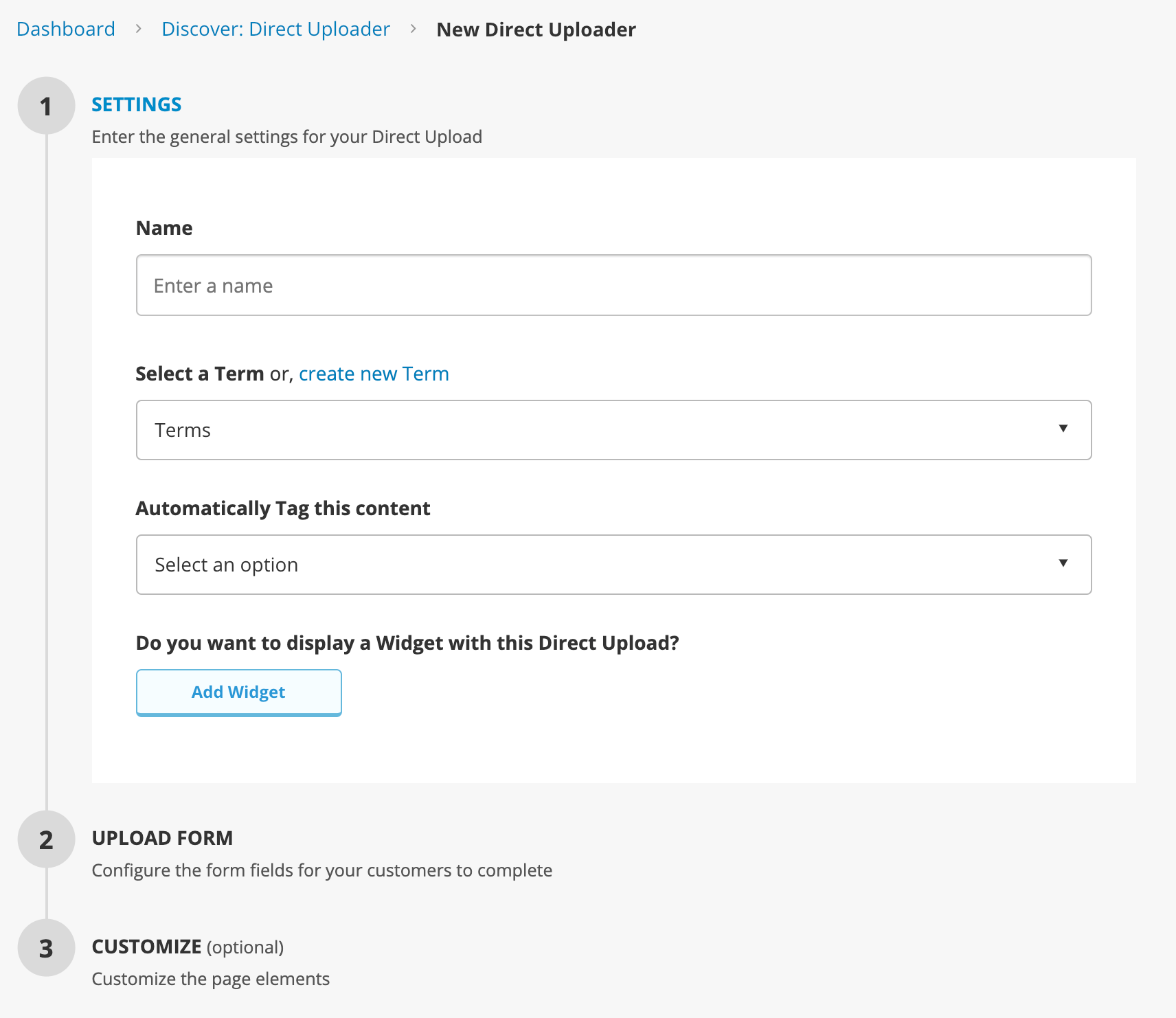
The next section within the editor is the Upload Form. Here, brands can pick which fields are available or not available within the form. Key new features in this section include:
- Ability to enable visual elements like the progress bar or ‘Powered by Stackla’ logo
- Introduction of new Topics and Navigation feature
- Ability to add custom fields
- Introduction of reCAPTCHA to the Forms
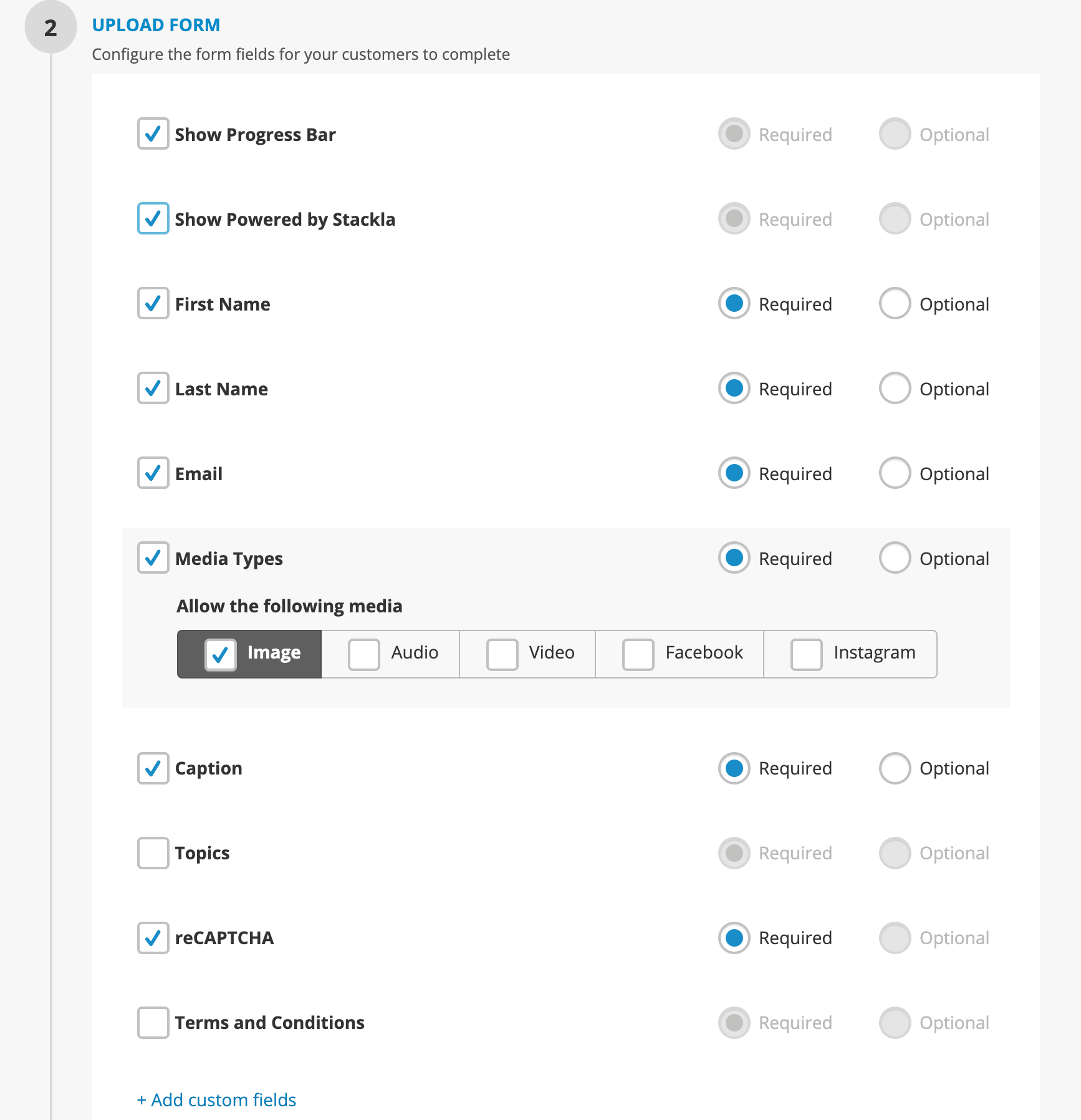
The new Topics feature enables two features in the Direct Upload form. Firstly, it provides a way of allowing content creators to self-categorize the content they submit from a list of predefined topics (which are tied to tags in Stackla). Secondly, it enables a navigation menu in the embedded widget which allows visitors to refine content displays by the respective topic.
The final section is Customize, which groups all the editors and other configuration features. The main updates we’ve made here are:
- Introducing the ability to preview code changes in real-time within the Editor.
- Improved validation checking to quickly identify broken code or missing fields.
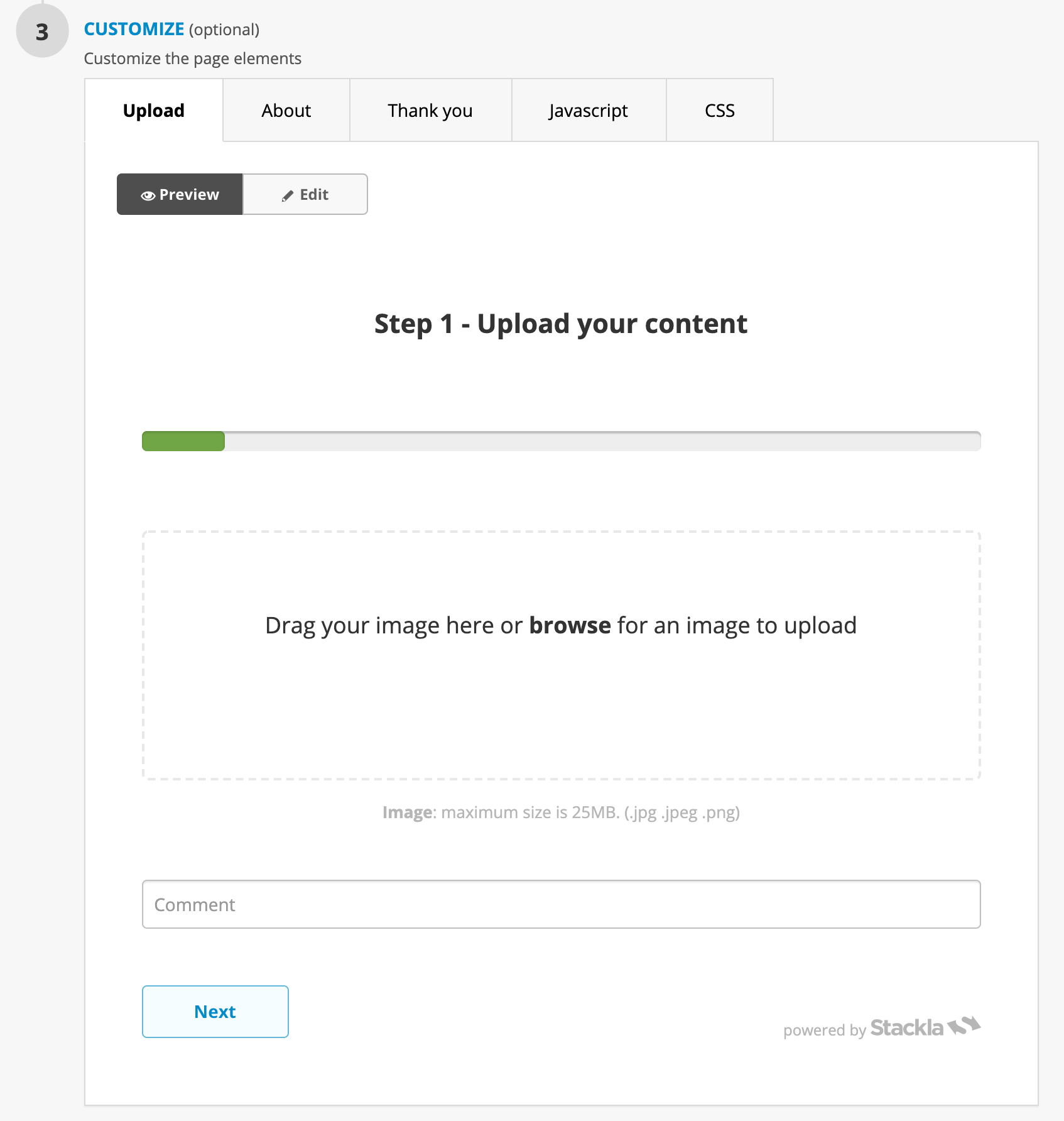
Direct Uploader widget integration
Another key improvement is the ability to link a Direct Uploader form to a specific widget within Stackla.
With this new piece of functionality, brands can now:
- Link to an existing widget or generate a new widget from within Direct Uploader
- Generate a single embed code for all features
- Introduce topics and navigation into Direct Uploader—allowing for more granular content aggregation and display
- Spam Protection
Direct Uploader now includes Google reCAPTCHA’s advanced risk analysis engine to help proactively identify and prevent malicious software, users and bots from being able to submit content via the form.
Greater Direct Uploader form customization
Our updated Direct Uploader forms are more customizable than ever—letting you incorporate your own brand style guides to your content submission forms.
New Direct Uploader customizations include:
- Display / Hide Stackla branding
- Ability to add custom fields without coding
- New preview rendering to make customization easier
- Improved templating for easier coding
- Intelligent validations to identify broken code / missing attributes
Improved asset handling
Direct Upload already supports image, video, audio and text content. Now, it also supports the following file sizes for submitted content:
- Images: support for high resolution images up to 25mb from all major camera and phone devices
- Videos: support for 4K and HD video (up to 1GB in file size)
Additionally, we’re going the extra mile to further enrich asset data with Direct Uploader. For the assets uploaded, Stackla is now performing the following processes:
- EXIF data from images, such as camera information, and geo-location data (latitude/longitude/altitude) will be automatically appended to all uploaded UGC tiles and assets
- Original assets will be stored as well as multiple transcoded and optimized versions of video, image and audio assets
Direct Uploader transactional emails
Want to immediately notify customers that you’ve received their submitted content, or when the content they submitted gets published to your website? Now, Stackla makes it easy!
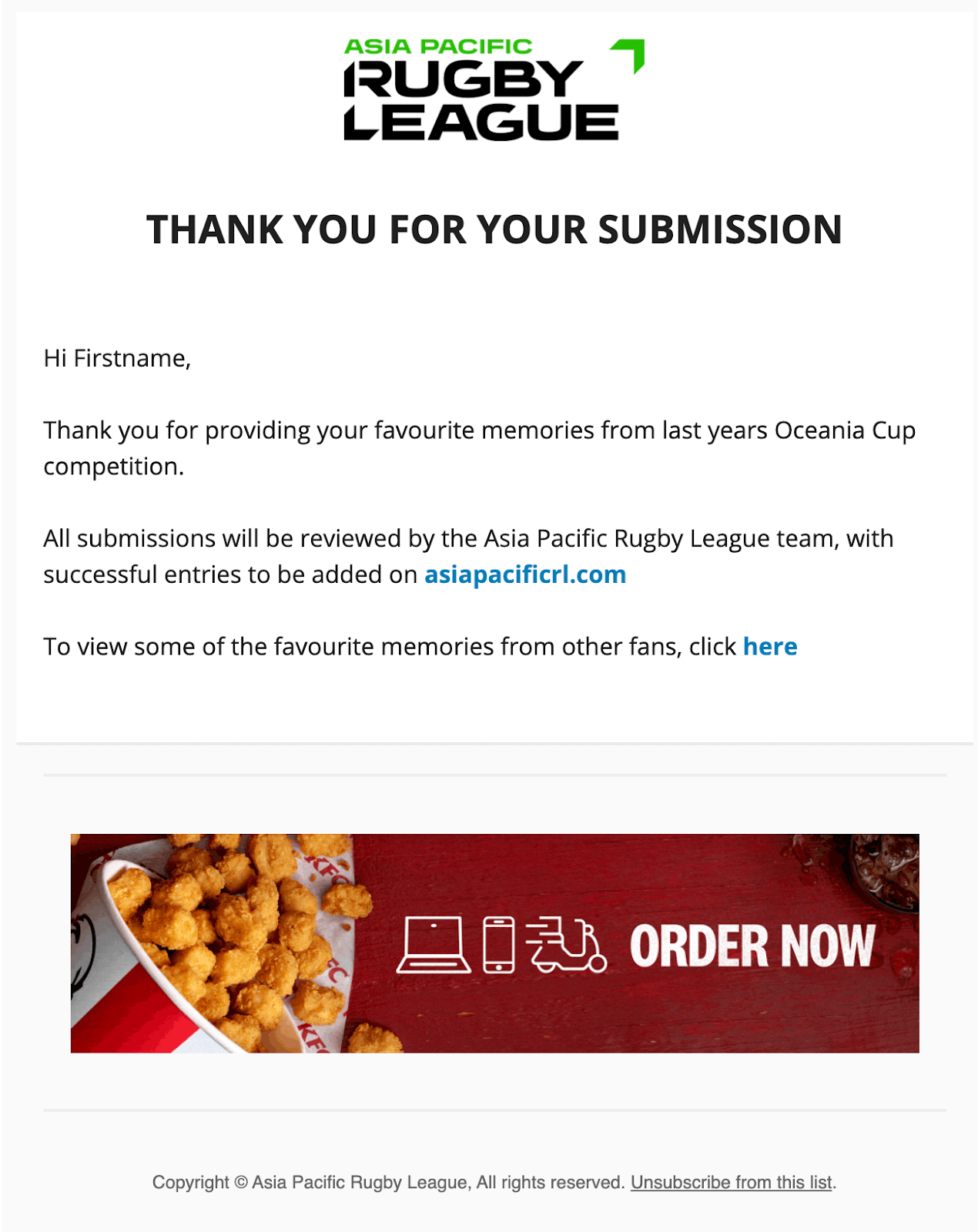
One of the most exciting new Direct Uploader functions is the ability to send transactional emails to content creators. Powered by MailGun, Direct Uploader can now send transactional emails based upon the following events:
- Submission made via Direct Uploader
- Submission content published
Ensure these emails align with your brand using our fully customizable email templates, and track detailed stats within our platform.
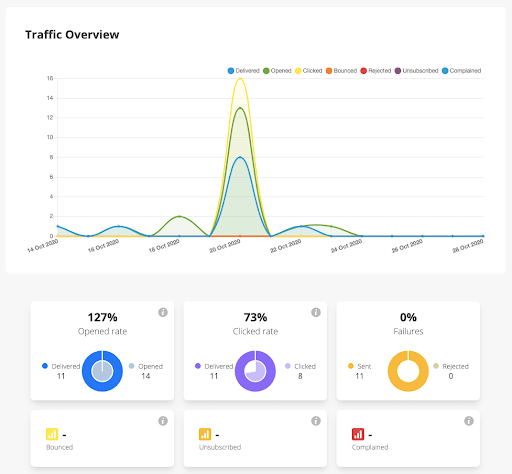
Direct Uploader transactional emails features include:
- Customizable templates
- Ability for brands to use their own domain and branding
- Ability to inject ad units and/or call-to-actions
- Time range statistics for email opens, clicks, unsubscribes, etc.
- Unsubscribe and complaint handling
Want to get started using our new and improved Direct Uploader forms to capture high quality UGC from your customers? Talk to your dedicated Customer Success Manager or read our support documentation.