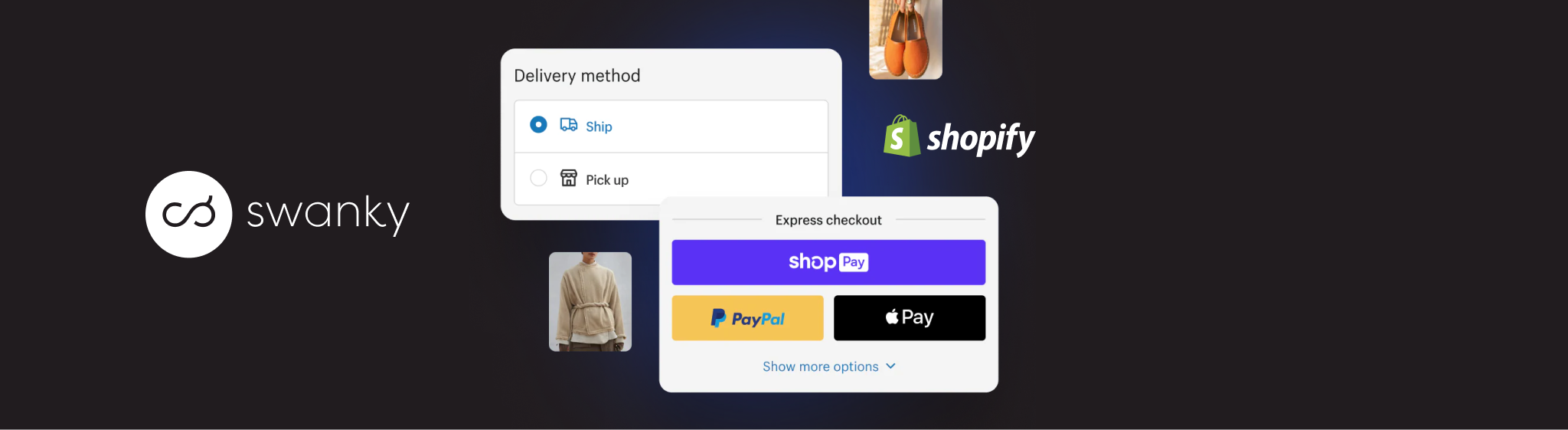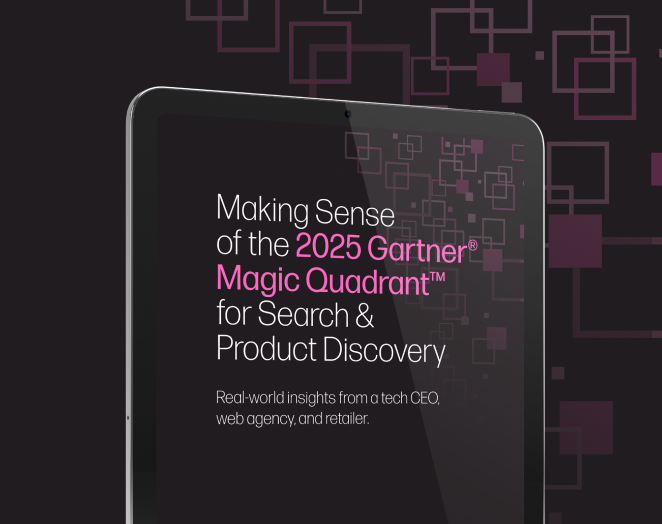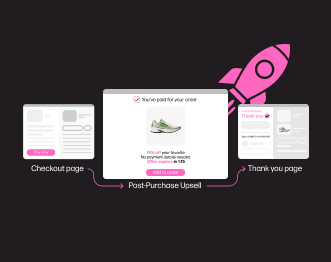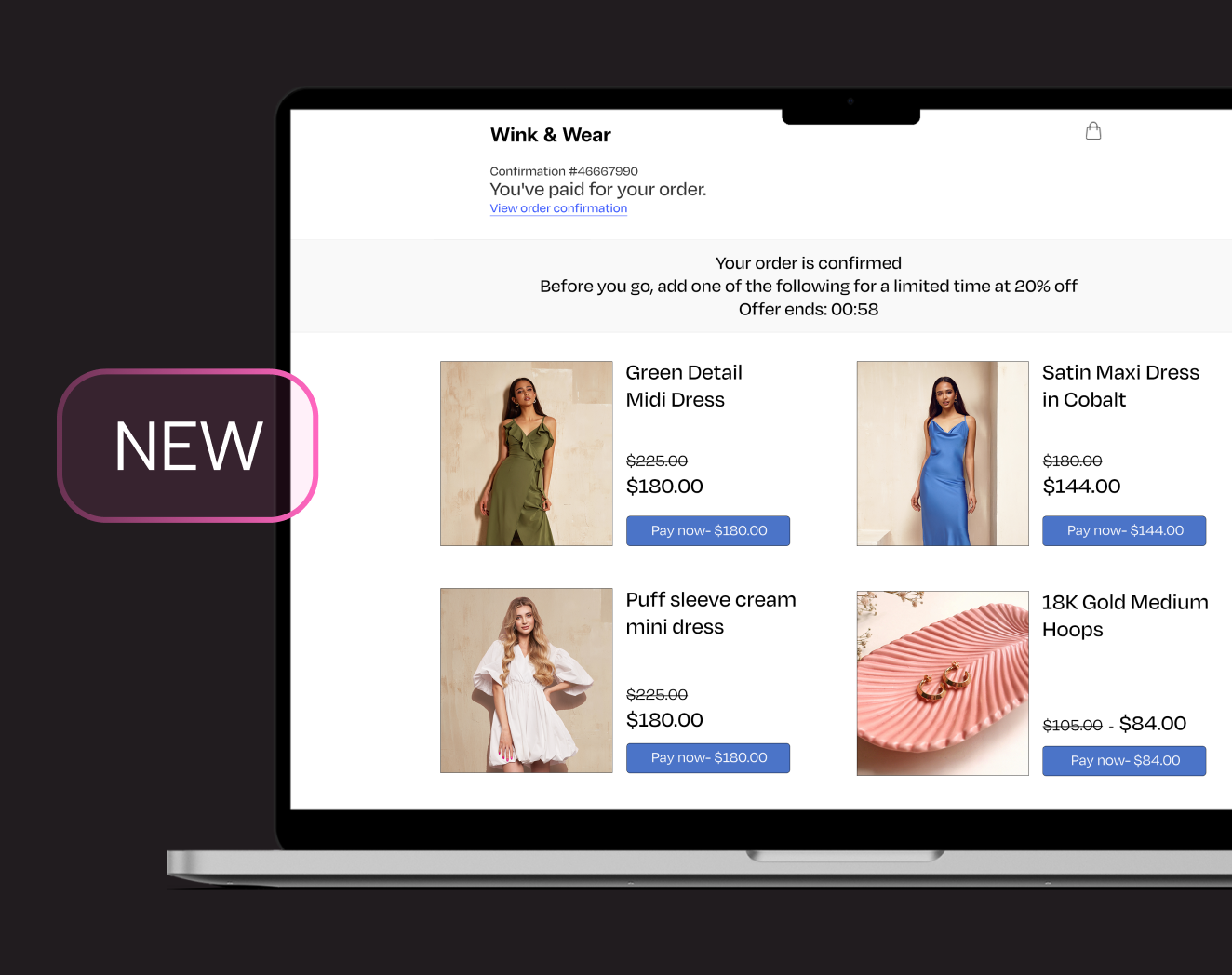How to optimize your Shopify checkout for conversions and customer trust
Shopify has developed an industry-leading checkout that is proven to convert customers, build trust and operate at speed. At its core, this checkout has everything an ecommerce brand requires, but it can be customized to suit individual business needs and enhance conversion rates.
In this article, we spoke to the Shopify experts at Swanky to hear their tips on what a great checkout includes and what to consider when adding customization.
Shopify’s high-converting checkout
With features like Shop Pay for accelerated checkout, built-in cart recovery, and support for multiple payment methods, Shopify provides the elements needed for a friction-free purchasing journey. Moreover, independent research shows that Shopify’s checkout converts up to 36% better than other platforms like Salesforce, WooCommerce, and Adobe.
This robust foundation allows retailers to focus their efforts optimizing and customizing the checkout experience rather than fixing basic functionality issues. When Shopify introduced Checkout Extensibility (and deprecated checkout.liquid), a new level of optimization could be achieved.
Checkout Extensibility enables access to a growing suite of tools and functionality that help retailers customize their checkout through apps rather than complex code changes. This includes the ability to add personalized product recommendations and upsell opportunities directly in the checkout flow.
Best practice for Shopify checkout
Keeping in mind the extensibility available, let’s look at how you improve, add clarity and reduce friction in key areas of your checkout.
1. Be transparent about shipping costs and delivery timelines
Research shows that unexpected costs are a major cause of cart abandonment. Best practice is to display shipping costs early in the purchase journey, not just at checkout.
Additionally, be transparent about free shipping thresholds throughout the customer journey. These are proven to encourage higher average order rates (AOV) and work most effectively when clearly communicated through strategic messaging across your site.
Display free shipping thresholds prominently on product pages, in the cart, and during checkout to keep customers informed of how close they are to qualifying. Some retailers even show a progress bar indicating how much more needs to be added to unlock free shipping, creating a gamified experience that encourages larger purchases.
When it comes to clear communication about shipping, expected delivery dates should be outlined throughout the customer journey, as well as at checkout. Give customers choice in how they receive their purchases by providing multiple shipping options. Whether it’s express delivery for urgent needs or more economical standard shipping, flexibility helps reduce friction at this checkout stage.
Take a look at tools like Swap and Ingrid that make these processes possible.
2. Optimize your checkout for mobile
The majority of users are shopping on mobile devices, with over 60% of adults considering mobile shopping key for convenience. In 2024, approximately 187 million people in the US made purchases on their phone and in 2025, over 57% of online sales in the UK will take place on smartphones and tablets.
Therefore, ensuring your checkout is fully optimized for mobile is critical. This means:
- fast loading times and enhanced page performance to prevent abandonment;
- appropriately sized, easy-to-tap buttons and calls to action (CTAs);
- content and assets that automatically resize to fit mobile screens; and
- simplified form fields and input requirements.
A poor mobile experience, with oddly-sized checkout elements or slow loading times, can decrease user trust and lead to cart abandonment.
We suggest you regularly test a checkout across different devices and screen sizes to ensure a consistent and seamless mobile experience.
3. Leverage personalized recommendations
Personalized product recommendations can be included at a variety of stages in the customer journey, whether in email marketing or on a landing page. Let’s look now at how this strategy can be leveraged in the checkout.
With Nosto’s Recommendation Extensions, Shopify merchants can now display personalized product suggestions directly in the checkout flow. This creates opportunities to increase AOV by showing relevant complementary items when purchase intent is highest.
For example, Nosto client, Jenny Bird, is using cart-related product recommendations on the checkout page to highlight additional products that are linked to the product being purchased, such as what it’s commonly bought and viewed with.
The post-purchase Thank You page presents another valuable opportunity for personalized recommendations. Here, merchants can suggest products that complement what was just purchased, encouraging repeat visits and building customer lifetime value.
4. Offer multiple payment options
Customers can be put off when a limited selection of payment providers are offered at checkout. In fact, research shows that 11% of shoppers abandon their carts if they can’t pay using their preferred method.
Shopify’s native checkout supports multiple payment methods and offers Shop Pay, which can increase conversion by up to 50% through its accelerated one-tap purchase functionality. We recommend retailers leverage this, as well as including traditional credit/debit cards, digital wallets like Apple Pay, and buy-now-pay-later services such as Klarna.
When displaying payment options, include recognisable logos that help customers quickly identify their preferred method. However, be mindful not to overwhelm users with too many choices, as this can complicate the checkout process and add unnecessary friction. To find the best combination, analyse your customer data to determine which payment methods are most commonly used and prioritise offering those options.
5. Build loyalty into your checkout
Increasing loyalty amongst customers is hugely important with rising acquisition costs across marketing channels. Whilst this should be addressed at all stages of the customer journey, the checkout can be a powerful touch point for reinforcing loyalty programs and incentivising repeat purchases.
Consider implementing loyalty-building strategies like displaying loyalty points for the purchase at hand, displaying a customer’s current rewards status, or providing exclusive checkout offers (i.e. free products or shipping discounts) for members.
For Shopify merchants, integrating your loyalty program directly into the checkout experience creates a seamless way to reward customers and encourage engagement with a loyalty program.
Remember that the checkout isn’t just about completing a transaction, it’s an opportunity to lay the groundwork for subsequent purchases.
Build trust throughout the customer journey
The best ecommerce customer journeys build trust with users at all touchpoints, not just the checkout. This can be through a variety of ways, from clear copy and easily accessible customer service, to displaying customer reviews and payment protection guarantees.
Get in touch with Swanky, an official Shopify Platinum Partner, if you want to hear how their team of Shopify experts can help build trust with your customers.