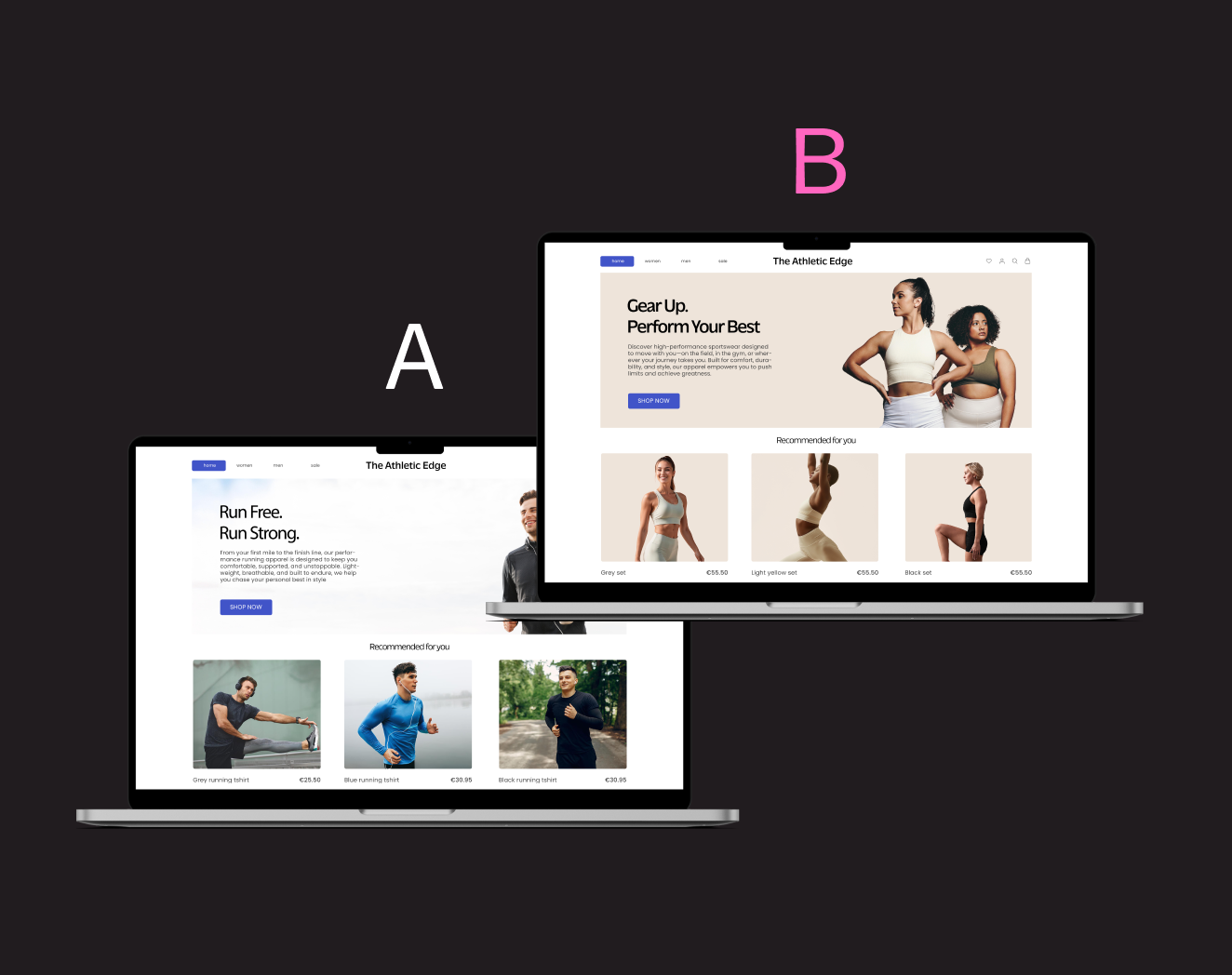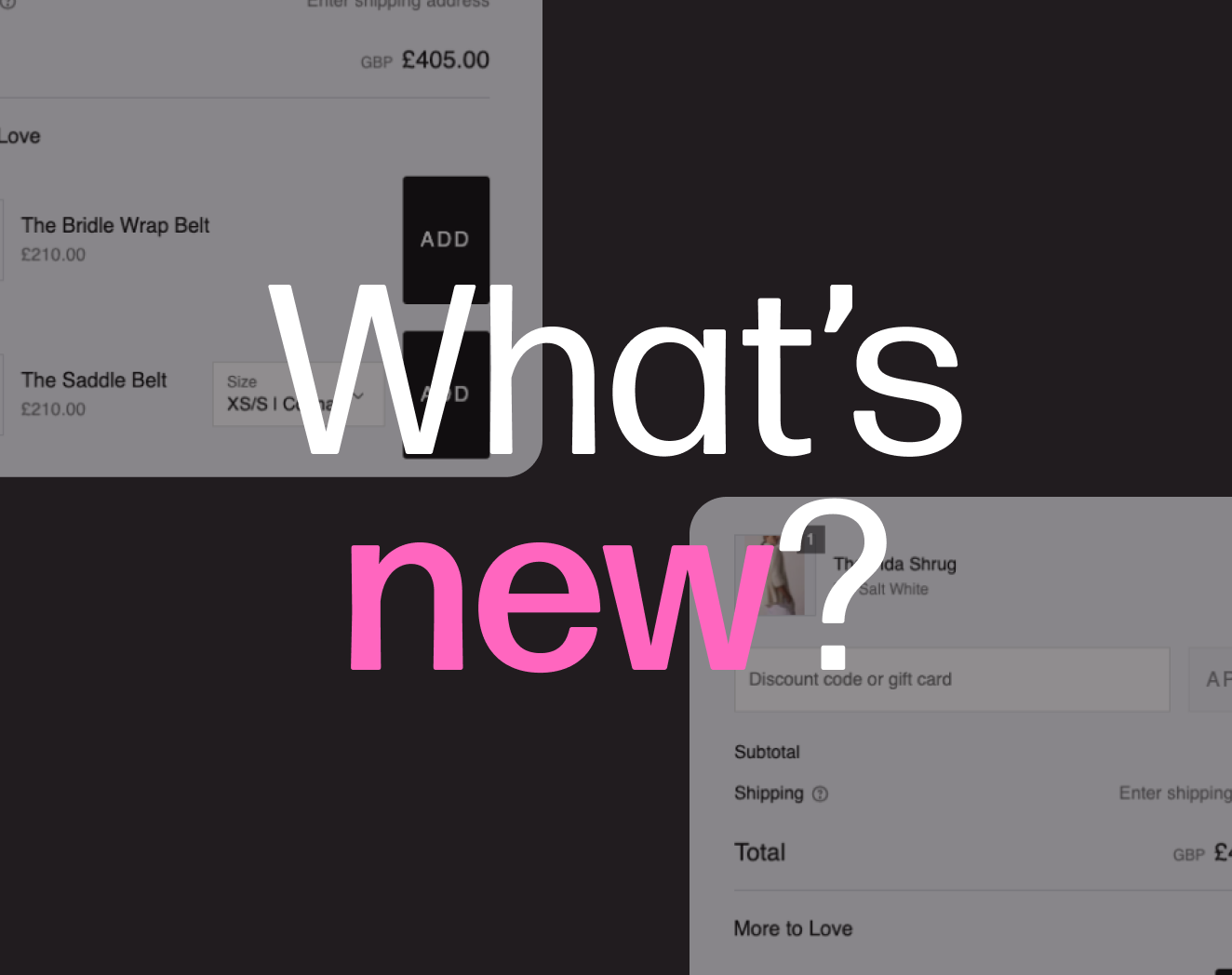The Ultimate Guide to Using Facebook Audience Insights
I recently listened a podcast by my favorite podcasters, Perpetual Traffic. Episode 110 talks about how to find your core audience. To my surprise, the key takeaway was James Buhagiar of PetSnack‘s finding that, at the early stage of their journey, their key buying customer group were females over age 50.
Let’s be real here. This age group doesn’t necessarily have a reputation for being agile online shoppers. To me, a millennial-aged woman sitting in a Brooklyn cafe, killing some time with her iPhone while waiting for a friend is a stereotype of a high online spender.
But alas, another truth: stereotypes and assumptions based on these stereotypes are, by default, not the best approach to understanding who your audience is. And knowing your customers is crucial.
As I listened to the podcast I jotted down some practical steps that can be taken to better understand our clients – and my favorite and best known step to achieving this is through Facebook’s Audience Insights tool. It’s free (just like Google Analytics), powerful and intuitive. And if you’re advertising on Facebook, it’s also available in your ad account.
Here are some ways you can leverage this tool to move past the stereotypes and really get to know your people.
First, the most basic question: what is Audience Insights?
Facebook Audience Insights enables you to analyze Facebook’s overall population and people connected to your page (i.e. fans). To me, the true power of this feature lies in the ability to analyze different audiences, such as customers who have bought in past three months.
Step 1: Analyzing your custom audience
If and when I need to dig deep to understand my active customers (and assuming I am using Nosto or have uploaded a client list to Facebook manually as a custom audience), I can easily compare the audience of users who have bought recently against the overall Facebook population. The latter is a decent representation of active online shoppers.
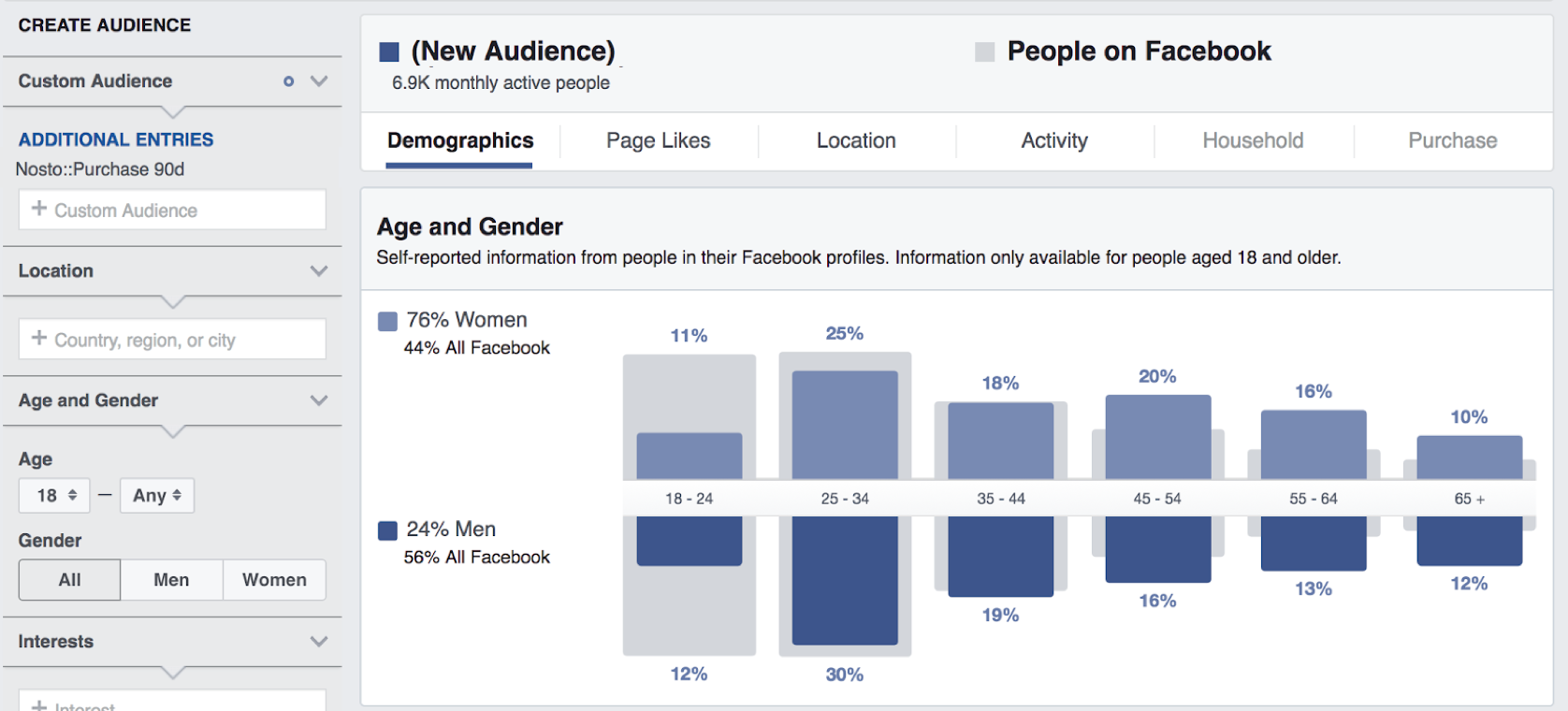
In the above case I’ve selected a custom audience of buyers in past 90 days. If you’re using Nosto’s Facebook and Instagram ad feature, buyer audiences are created and updated automatically. If no buyer audience exists, it needs to be created before moving forward.
In essence, this setting compares an audience of roughly 7,000 buyers over the past few months against the overall Facebook population. Keep in mind that it’s possible to analyze users in a certain location, which is useful to help compare differences between numerous areas. For example, if your business sells only to one country, you probably want to compare your audience only against your core market by narrowing down the area by Location, not the entire global Facebook population when the area is not defined.
The distinction in this example is clear: this store’s clientele consists of women in all age groups. But while millennial women (25-34) make up the biggest individual group, the store’s key clientele is women older than 34.
If the distinction between age and/or gender is notable, you can analyze only a selected subset of users by using the Age and Gender selector. This narrows down the scope to that subset of users. However, I would suggest to do an overall analysis first and then drill down to key groups for more detail.
Browse further and you’ll learn something even more interesting.
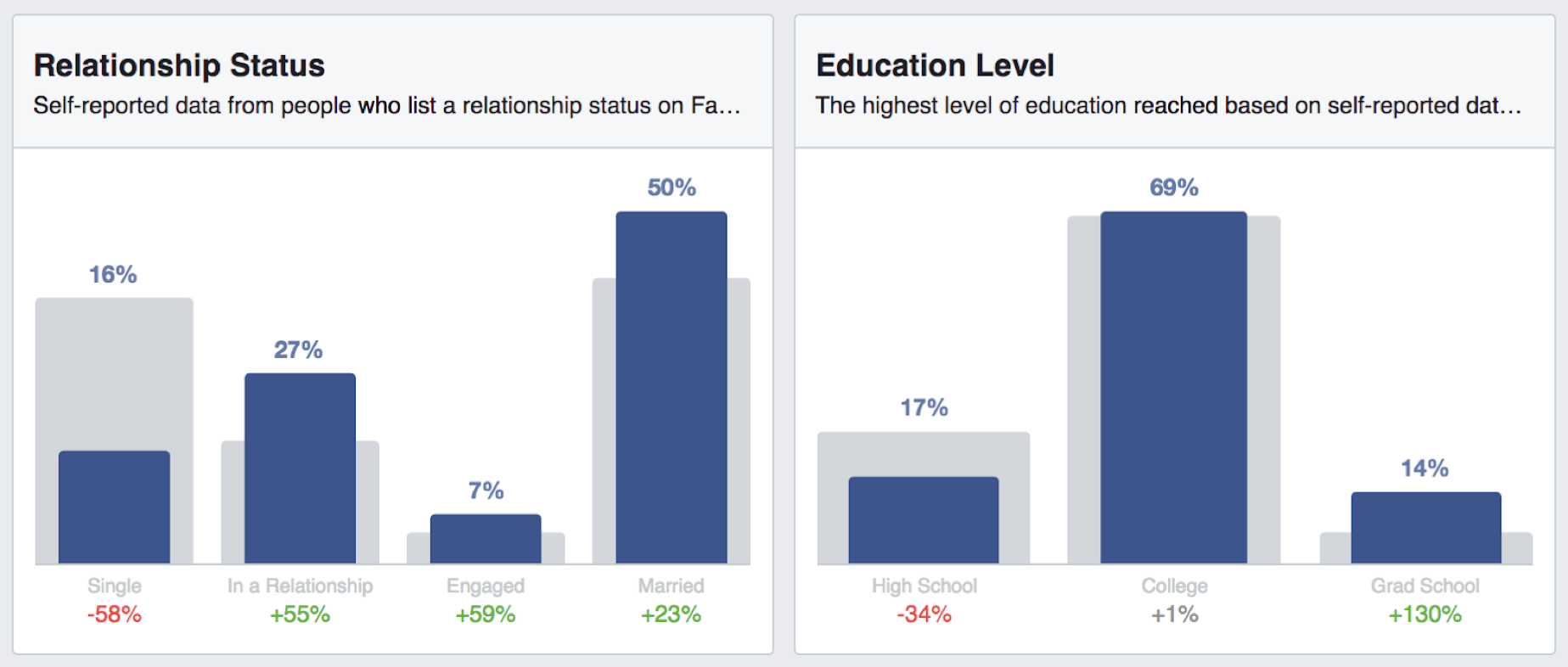
Our example clients above, overall, are likely to be married or engaged and have a higher education level compared to the overall Facebook population. You can also learn which industries they’re likely to work in as well as their job titles. Here are the top three results for this audience:
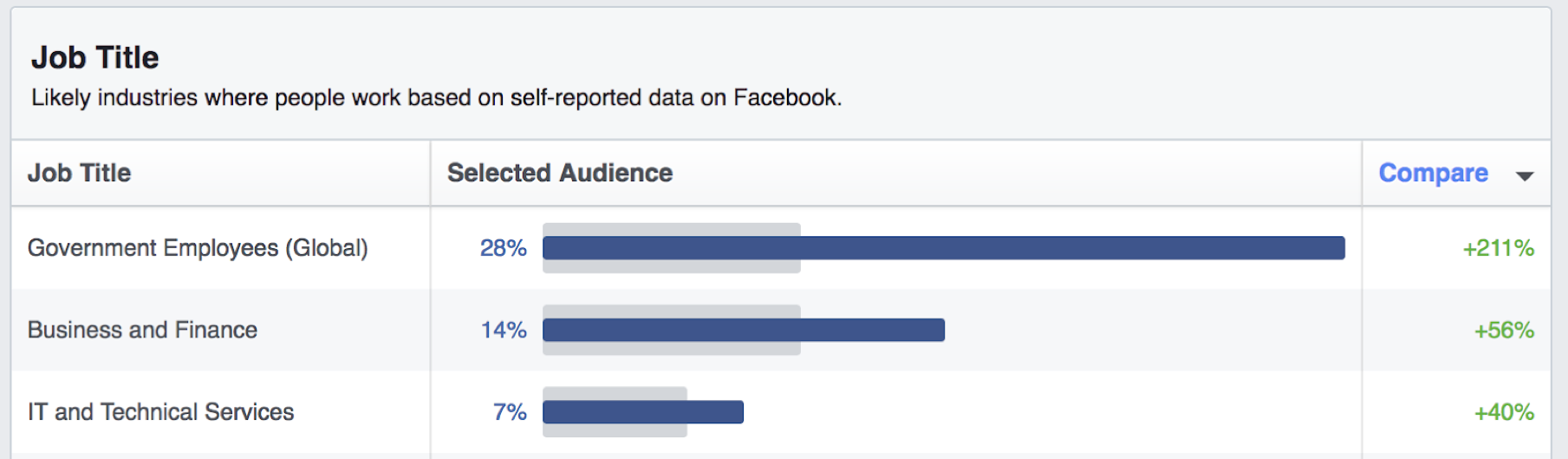
So there we have it: A demographic profile of likely buyers. In this example, this business’ core audience is composed of women over the age of 34 with a higher education level, likely married and working in Tech, Finance or in a public office.
But while you now have valuable information, your efforts shouldn’t end there. Enter: the Page Likes tab.
The Page Likes tab shows the top page “likes” among your audience:
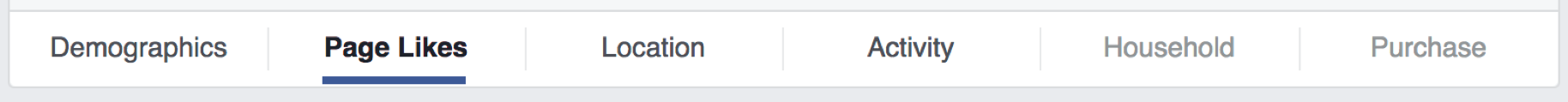
This Page Likes example shows Nosto’s recent visitor data in Japan:
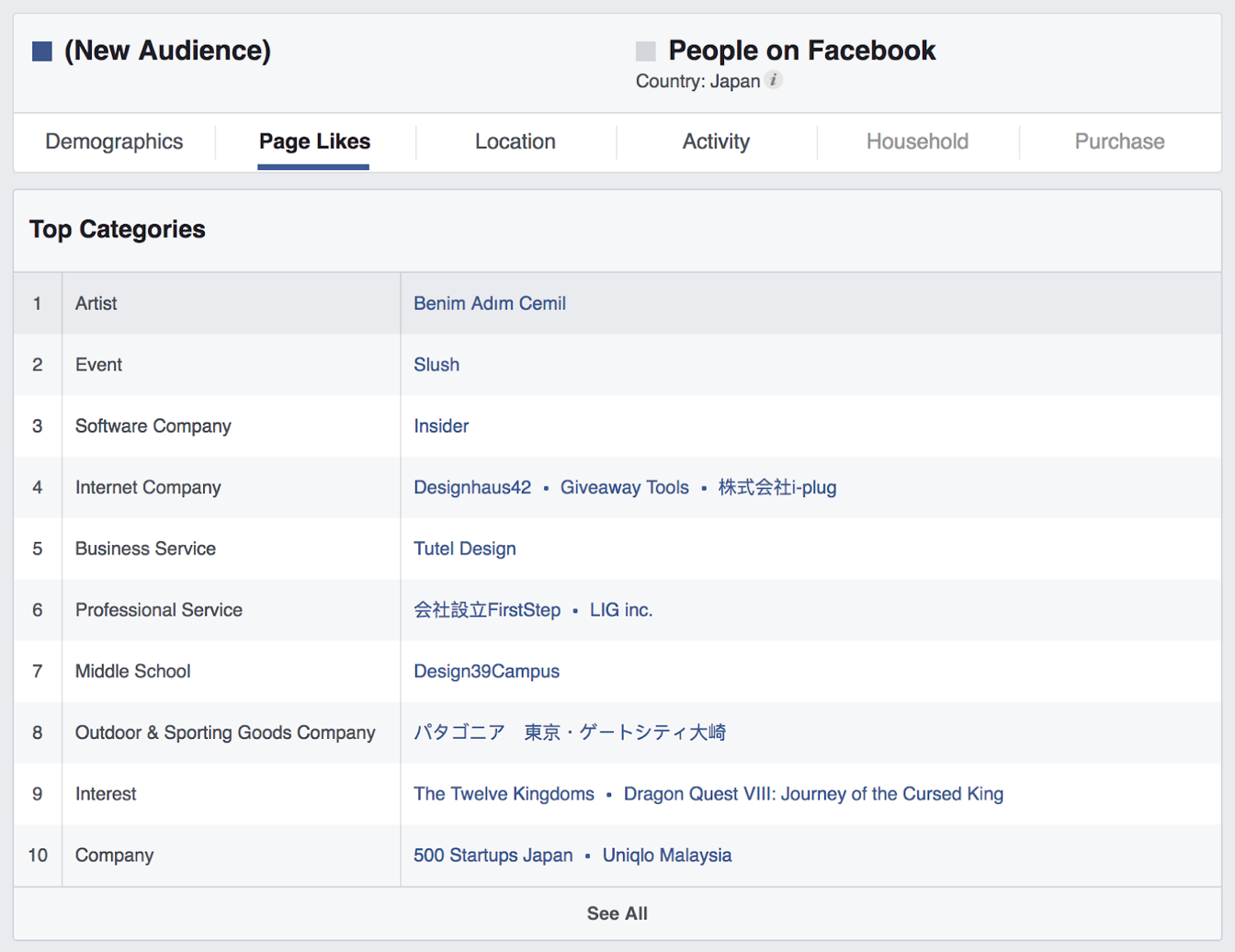
You can also discover interesting insights into other categories your customers are interested in (competitors, brands, artists, etc). This is assuming your store appears in top pages they like.
If you’re active in the US, you can also analyze consumer behavior based on purchase activity. In this example you can see that visitors to this store throughout the past month are driven by clothing, household and kids product shoppers.
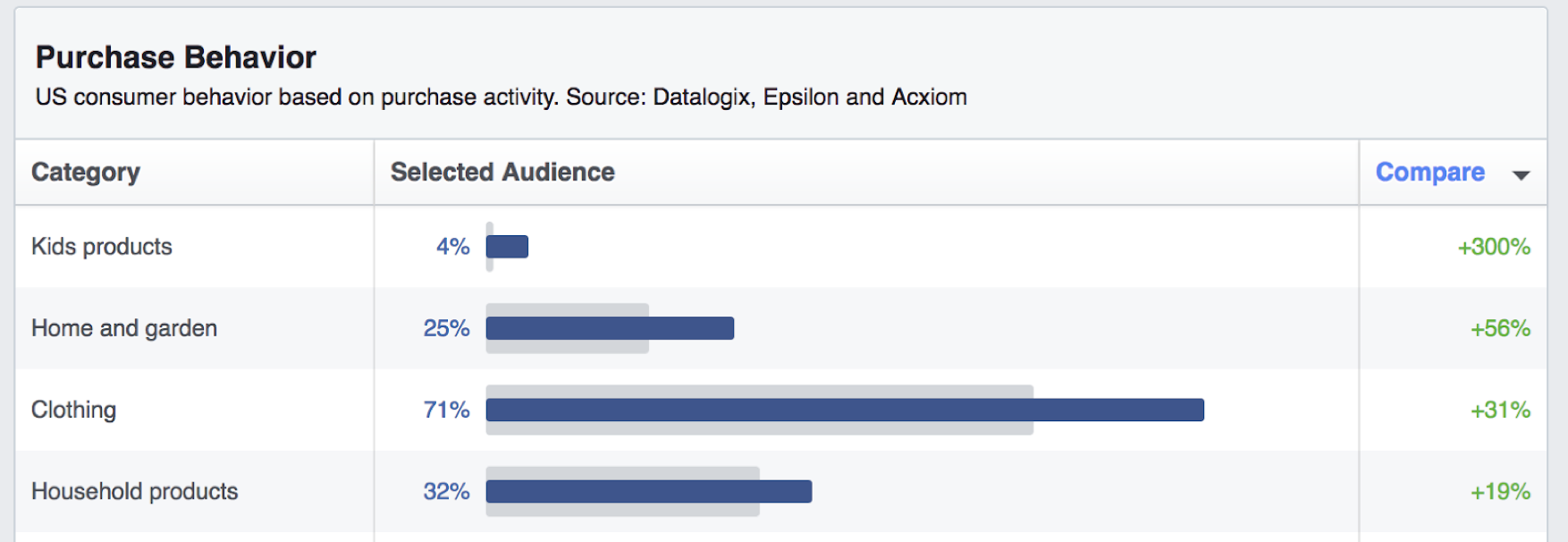
Step 2: Adjusting your creative
While understanding your audience demographic is imperative, your ad’s creative plays a key role in the success of a Facebook or Instagram ad campaign.
Remember that with Google, search results are based on an indication of a need (i.e. the keywords we type in the search box) and results are limited to text. Facebook and Instagram, on the other hand, are more often used as sources of inspiration where users go to connect with each other. By nature, they’re more visual platforms.
What does this mean? When you compare the nature of Google’s ad platform vs. Facebook and Instagram’s, they’re completely different. Facebook and Instagram’s ad platform is much more demanding in terms of delivering quality content.
Allow me to drop some important wisdom: Even your best targeted ad will perform sub-par if the creative doesn’t properly represent your brand or features – something that stops scrollers in their tracks and leads them to your ad.
Take our original example audience. We know who our core people are (34+ year-old women with higher education and white-collar jobs, likely to have a family). This kind of audience would require more refined copy and different “thumb stopping creative” versus, say, a teenage audience. It’s also important to choose the right photography or design and, if your budget allows, create a compelling short video. This combo helps create a stronger emotional tie between this store and and their core customers.
Step 3: Validating the quality of your Lookalikes and other custom audiences
Another useful way to ensure that you’re targeting the right users is by comparing your Lookalike Audiences (LAL) and possibly custom audiences to your buying customers.
Facebook takes age, gender, location and other interests into consideration when creating LALs, so assuming you’ve created a LAL based on buyers, these should automatically resemble your buying customers (but it doesn’t hurt to double-check).
Let’s say that you compare your top 5 or top 10% customers against Facebook’s population or other core customer groups. Perhaps you can spot something interesting, like differences in demographic structure, pages or something you could use to target more valuable new clients.
Nosto’s Main Takeaways: Do’s and Dont’s of Facebook Audience Insights
DO…
-Take results with a grain of salt. While Audience Insights removes a lot of the guesswork, remember that Facebook analyzes only its users. While it’s a decent representation of online shoppers, it can never fully replace analytics you might do based on surveys or other traditional means.
-Compare old vs. new. To our point above, see how your Audience Insights results stack up to your previous findings.
-Use this feature to build: your ad targeting strategy, your ad creatives and your content.
DON’T…
-Think it’s a replacement solution. Audience Insights does not replace Google’s similar analytics. Google has its own user data, as does Facebook. Find a middle ground and compare the two to see what gets the job done best.
-Entirely ignore customers outside of your core. Unless you’re in very unique position where you can easily determine your target demographic, always look at the bigger picture.
-Use Audience Insight as your only tool. However, it’s a great starting point if you haven’t done any significant research into your core audience.